"""BlenderCAM 'utils.py' © 2012 Vilem Novak
Main functionality of BlenderCAM.
The functions here are called with operators defined in 'ops.py'
"""
from math import (
ceil,
pi
)
from pathlib import Path
import pickle
import shutil
import sys
import time
import numpy
import shapely
from shapely import ops as sops
from shapely import geometry as sgeometry
from shapely.geometry import polygon as spolygon
from shapely.geometry import MultiPolygon
import bpy
from bpy.app.handlers import persistent
from bpy_extras import object_utils
from mathutils import Euler, Vector
from .async_op import progress_async
from .cam_chunk import (
curveToChunks,
parentChild,
camPathChunk,
camPathChunkBuilder,
parentChildDist,
chunksToShapely
)
from .collision import (
getSampleBullet,
getSampleBulletNAxis,
prepareBulletCollision
)
from .exception import CamException
from .image_utils import (
imageToChunks,
getSampleImage,
renderSampleImage,
prepareArea,
)
from .opencamlib.opencamlib import (
oclSample,
oclResampleChunks,
)
from .polygon_utils_cam import shapelyToCurve, shapelyToMultipolygon
from .simple import (
activate,
progress,
select_multiple,
delob,
timingadd,
timinginit,
timingstart,
tuple_add,
tuple_mul,
tuple_sub,
isVerticalLimit,
getCachePath
)
# from shapely.geometry import * not possible until Polygon libs gets out finally..
# Import OpencamLib
# Return available OpenCamLib version on success, None otherwise
[docs]
def opencamlib_version():
"""Return the version of the OpenCamLib library.
This function attempts to import the OpenCamLib library and returns its
version. If the library is not available, it will return None. The
function first tries to import the library using the name 'ocl', and if
that fails, it attempts to import it using 'opencamlib' as an alias. If
both imports fail, it returns None.
Returns:
str or None: The version of OpenCamLib if available, None otherwise.
"""
try:
import ocl
except ImportError:
try:
import opencamlib as ocl
except ImportError as e:
return
return ocl.version()
[docs]
def positionObject(operation):
"""Position an object based on specified operation parameters.
This function adjusts the location of a Blender object according to the
provided operation settings. It calculates the bounding box of the
object in world space and modifies its position based on the material's
center settings and specified z-positioning (BELOW, ABOVE, or CENTERED).
The function also applies transformations to the object if it is not of
type 'CURVE'.
Args:
operation (OperationType): An object containing parameters for positioning,
including object_name, use_modifiers, and material
settings.
"""
ob = bpy.data.objects[operation.object_name]
bpy.ops.object.origin_set(type='ORIGIN_GEOMETRY', center='BOUNDS')
ob.select_set(True)
bpy.context.view_layer.objects.active = ob
minx, miny, minz, maxx, maxy, maxz = getBoundsWorldspace([ob], operation.use_modifiers)
totx = maxx - minx
toty = maxy - miny
totz = maxz - minz
if operation.material.center_x:
ob.location.x -= minx + totx / 2
else:
ob.location.x -= minx
if operation.material.center_y:
ob.location.y -= miny + toty / 2
else:
ob.location.y -= miny
if operation.material.z_position == 'BELOW':
ob.location.z -= maxz
elif operation.material.z_position == 'ABOVE':
ob.location.z -= minz
elif operation.material.z_position == 'CENTERED':
ob.location.z -= minz + totz / 2
if ob.type != 'CURVE':
bpy.ops.object.transform_apply(location=True, rotation=False, scale=False)
# addMaterialAreaObject()
[docs]
def getBoundsWorldspace(obs, use_modifiers=False):
"""Get the bounding box of a list of objects in world space.
This function calculates the minimum and maximum coordinates that
encompass all the specified objects in the 3D world space. It iterates
through each object, taking into account their transformations and
modifiers if specified. The function supports different object types,
including meshes and fonts, and handles the conversion of font objects
to mesh format for accurate bounding box calculations.
Args:
obs (list): A list of Blender objects to calculate bounds for.
use_modifiers (bool): If True, apply modifiers to the objects
before calculating bounds. Defaults to False.
Returns:
tuple: A tuple containing the minimum and maximum coordinates
in the format (minx, miny, minz, maxx, maxy, maxz).
Raises:
CamException: If an object type does not support CAM operations.
"""
# progress('getting bounds of object(s)')
t = time.time()
maxx = maxy = maxz = -10000000
minx = miny = minz = 10000000
for ob in obs:
# bb=ob.bound_box
mw = ob.matrix_world
if ob.type == 'MESH':
if use_modifiers:
depsgraph = bpy.context.evaluated_depsgraph_get()
mesh_owner = ob.evaluated_get(depsgraph)
mesh = mesh_owner.to_mesh()
else:
mesh = ob.data
for c in mesh.vertices:
coord = c.co
worldCoord = mw @ Vector((coord[0], coord[1], coord[2]))
minx = min(minx, worldCoord.x)
miny = min(miny, worldCoord.y)
minz = min(minz, worldCoord.z)
maxx = max(maxx, worldCoord.x)
maxy = max(maxy, worldCoord.y)
maxz = max(maxz, worldCoord.z)
if use_modifiers:
mesh_owner.to_mesh_clear()
elif ob.type == "FONT":
activate(ob)
bpy.ops.object.duplicate()
co = bpy.context.active_object
bpy.ops.object.parent_clear(type='CLEAR_KEEP_TRANSFORM')
bpy.ops.object.convert(target='MESH', keep_original=False)
mesh = co.data
for c in mesh.vertices:
coord = c.co
worldCoord = mw @ Vector((coord[0], coord[1], coord[2]))
minx = min(minx, worldCoord.x)
miny = min(miny, worldCoord.y)
minz = min(minz, worldCoord.z)
maxx = max(maxx, worldCoord.x)
maxy = max(maxy, worldCoord.y)
maxz = max(maxz, worldCoord.z)
bpy.ops.object.delete()
bpy.ops.outliner.orphans_purge()
else:
if not hasattr(ob.data, "splines"):
raise CamException("Can't do CAM operation on the selected object type")
# for coord in bb:
for c in ob.data.splines:
for p in c.bezier_points:
coord = p.co
# this can work badly with some imported curves, don't know why...
# worldCoord = mw * Vector((coord[0]/ob.scale.x, coord[1]/ob.scale.y, coord[2]/ob.scale.z))
worldCoord = mw @ Vector((coord[0], coord[1], coord[2]))
minx = min(minx, worldCoord.x)
miny = min(miny, worldCoord.y)
minz = min(minz, worldCoord.z)
maxx = max(maxx, worldCoord.x)
maxy = max(maxy, worldCoord.y)
maxz = max(maxz, worldCoord.z)
for p in c.points:
coord = p.co
# this can work badly with some imported curves, don't know why...
# worldCoord = mw * Vector((coord[0]/ob.scale.x, coord[1]/ob.scale.y, coord[2]/ob.scale.z))
worldCoord = mw @ Vector((coord[0], coord[1], coord[2]))
minx = min(minx, worldCoord.x)
miny = min(miny, worldCoord.y)
minz = min(minz, worldCoord.z)
maxx = max(maxx, worldCoord.x)
maxy = max(maxy, worldCoord.y)
maxz = max(maxz, worldCoord.z)
# progress(time.time()-t)
return minx, miny, minz, maxx, maxy, maxz
[docs]
def getSplineBounds(ob, curve):
"""Get the bounding box of a spline object.
This function calculates the minimum and maximum coordinates (x, y, z)
of the given spline object by iterating through its bezier points and
regular points. It transforms the local coordinates to world coordinates
using the object's transformation matrix. The resulting bounds can be
used for various purposes, such as collision detection or rendering.
Args:
ob (Object): The object containing the spline whose bounds are to be calculated.
curve (Curve): The curve object that contains the bezier points and regular points.
Returns:
tuple: A tuple containing the minimum and maximum coordinates in the
format (minx, miny, minz, maxx, maxy, maxz).
"""
# progress('getting bounds of object(s)')
maxx = maxy = maxz = -10000000
minx = miny = minz = 10000000
mw = ob.matrix_world
for p in curve.bezier_points:
coord = p.co
# this can work badly with some imported curves, don't know why...
# worldCoord = mw * Vector((coord[0]/ob.scale.x, coord[1]/ob.scale.y, coord[2]/ob.scale.z))
worldCoord = mw @ Vector((coord[0], coord[1], coord[2]))
minx = min(minx, worldCoord.x)
miny = min(miny, worldCoord.y)
minz = min(minz, worldCoord.z)
maxx = max(maxx, worldCoord.x)
maxy = max(maxy, worldCoord.y)
maxz = max(maxz, worldCoord.z)
for p in curve.points:
coord = p.co
# this can work badly with some imported curves, don't know why...
# worldCoord = mw * Vector((coord[0]/ob.scale.x, coord[1]/ob.scale.y, coord[2]/ob.scale.z))
worldCoord = mw @ Vector((coord[0], coord[1], coord[2]))
minx = min(minx, worldCoord.x)
miny = min(miny, worldCoord.y)
minz = min(minz, worldCoord.z)
maxx = max(maxx, worldCoord.x)
maxy = max(maxy, worldCoord.y)
maxz = max(maxz, worldCoord.z)
# progress(time.time()-t)
return minx, miny, minz, maxx, maxy, maxz
[docs]
def getOperationSources(o):
"""Get operation sources based on the geometry source type.
This function retrieves and sets the operation sources for a given
object based on its geometry source type. It handles three types of
geometry sources: 'OBJECT', 'COLLECTION', and 'IMAGE'. For 'OBJECT', it
selects the specified object and applies rotations if enabled. For
'COLLECTION', it retrieves all objects within the specified collection.
For 'IMAGE', it sets a specific optimization flag. Additionally, it
determines whether the objects are curves or meshes based on the
geometry source.
Args:
o (Object): An object containing properties such as geometry_source,
object_name, collection_name, rotation_A, rotation_B,
enable_A, enable_B, old_rotation_A, old_rotation_B,
A_along_x, and optimisation.
Returns:
None: This function does not return a value but modifies the
properties of the input object.
"""
if o.geometry_source == 'OBJECT':
# bpy.ops.object.select_all(action='DESELECT')
ob = bpy.data.objects[o.object_name]
o.objects = [ob]
ob.select_set(True)
bpy.context.view_layer.objects.active = ob
if o.enable_B or o.enable_A:
if o.old_rotation_A != o.rotation_A or o.old_rotation_B != o.rotation_B:
o.old_rotation_A = o.rotation_A
o.old_rotation_B = o.rotation_B
ob = bpy.data.objects[o.object_name]
ob.select_set(True)
bpy.context.view_layer.objects.active = ob
if o.A_along_x: # A parallel with X
if o.enable_A:
bpy.context.active_object.rotation_euler.x = o.rotation_A
if o.enable_B:
bpy.context.active_object.rotation_euler.y = o.rotation_B
else: # A parallel with Y
if o.enable_A:
bpy.context.active_object.rotation_euler.y = o.rotation_A
if o.enable_B:
bpy.context.active_object.rotation_euler.x = o.rotation_B
elif o.geometry_source == 'COLLECTION':
collection = bpy.data.collections[o.collection_name]
o.objects = collection.objects
elif o.geometry_source == 'IMAGE':
o.optimisation.use_exact = False
if o.geometry_source == 'OBJECT' or o.geometry_source == 'COLLECTION':
o.onlycurves = True
for ob in o.objects:
if ob.type == 'MESH':
o.onlycurves = False
else:
o.onlycurves = False
[docs]
def getBounds(o):
"""Calculate the bounding box for a given object.
This function determines the minimum and maximum coordinates of an
object's bounding box based on its geometry source. It handles different
geometry types such as OBJECT, COLLECTION, and CURVE. The function also
considers material properties and image cropping if applicable. The
bounding box is adjusted according to the object's material settings and
the optimization parameters defined in the object.
Args:
o (object): An object containing geometry and material properties, as well as
optimization settings.
Returns:
None: This function modifies the input object in place and does not return a
value.
"""
# print('kolikrat sem rpijde')
if o.geometry_source == 'OBJECT' or o.geometry_source == 'COLLECTION' or o.geometry_source == 'CURVE':
print("Valid Geometry")
minx, miny, minz, maxx, maxy, maxz = getBoundsWorldspace(o.objects, o.use_modifiers)
if o.minz_from == 'OBJECT':
if minz == 10000000:
minz = 0
print("Minz from Object:" + str(minz))
o.min.z = minz
o.minz = o.min.z
else:
o.min.z = o.minz # max(bb[0][2]+l.z,o.minz)#
print("Not Minz from Object")
if o.material.estimate_from_model:
print("Estimate Material from Model")
o.min.x = minx - o.material.radius_around_model
o.min.y = miny - o.material.radius_around_model
o.max.z = max(o.maxz, maxz)
o.max.x = maxx + o.material.radius_around_model
o.max.y = maxy + o.material.radius_around_model
else:
print("Not Material from Model")
o.min.x = o.material.origin.x
o.min.y = o.material.origin.y
o.min.z = o.material.origin.z - o.material.size.z
o.max.x = o.min.x + o.material.size.x
o.max.y = o.min.y + o.material.size.y
o.max.z = o.material.origin.z
else:
i = bpy.data.images[o.source_image_name]
if o.source_image_crop:
sx = int(i.size[0] * o.source_image_crop_start_x / 100)
ex = int(i.size[0] * o.source_image_crop_end_x / 100)
sy = int(i.size[1] * o.source_image_crop_start_y / 100)
ey = int(i.size[1] * o.source_image_crop_end_y / 100)
else:
sx = 0
ex = i.size[0]
sy = 0
ey = i.size[1]
o.optimisation.pixsize = o.source_image_size_x / i.size[0]
o.min.x = o.source_image_offset.x + sx * o.optimisation.pixsize
o.max.x = o.source_image_offset.x + ex * o.optimisation.pixsize
o.min.y = o.source_image_offset.y + sy * o.optimisation.pixsize
o.max.y = o.source_image_offset.y + ey * o.optimisation.pixsize
o.min.z = o.source_image_offset.z + o.minz
o.max.z = o.source_image_offset.z
s = bpy.context.scene
m = s.cam_machine
# make sure this message only shows once and goes away once fixed
o.info.warnings.replace('Operation Exceeds Your Machine Limits\n', '')
if o.max.x - o.min.x > m.working_area.x or o.max.y - o.min.y > m.working_area.y \
or o.max.z - o.min.z > m.working_area.z:
o.info.warnings += 'Operation Exceeds Your Machine Limits\n'
[docs]
def getBoundsMultiple(operations):
"""Gets bounds of multiple operations for simulations or rest milling.
This function iterates through a list of operations to determine the
minimum and maximum bounds in three-dimensional space (x, y, z). It
initializes the bounds to extreme values and updates them based on the
bounds of each operation. The function is primarily intended for use in
simulations or rest milling processes, although it is noted that the
implementation may not be optimal.
Args:
operations (list): A list of operation objects, each containing
'min' and 'max' attributes with 'x', 'y',
and 'z' coordinates.
Returns:
tuple: A tuple containing the minimum and maximum bounds in the
order (minx, miny, minz, maxx, maxy, maxz).
"""
maxx = maxy = maxz = -10000000
minx = miny = minz = 10000000
for o in operations:
getBounds(o)
maxx = max(maxx, o.max.x)
maxy = max(maxy, o.max.y)
maxz = max(maxz, o.max.z)
minx = min(minx, o.min.x)
miny = min(miny, o.min.y)
minz = min(minz, o.min.z)
return minx, miny, minz, maxx, maxy, maxz
[docs]
def samplePathLow(o, ch1, ch2, dosample):
"""Generate a sample path between two channels.
This function computes a series of points that form a path between two
given channels. It calculates the direction vector from the end of the
first channel to the start of the second channel and generates points
along this vector up to a specified distance. If sampling is enabled, it
modifies the z-coordinate of the generated points based on the cutter
shape or image sampling, ensuring that the path accounts for any
obstacles or features in the environment.
Args:
o: An object containing optimization parameters and properties related to
the path generation.
ch1: The first channel object, which provides a point for the starting
location of the path.
ch2: The second channel object, which provides a point for the ending
location of the path.
dosample (bool): A flag indicating whether to perform sampling along the generated path.
Returns:
camPathChunk: An object representing the generated path points.
"""
v1 = Vector(ch1.get_point(-1))
v2 = Vector(ch2.get_point(0))
v = v2 - v1
d = v.length
v.normalize()
vref = Vector((0, 0, 0))
bpath_points = []
i = 0
while vref.length < d:
i += 1
vref = v * o.dist_along_paths * i
if vref.length < d:
p = v1 + vref
bpath_points.append([p.x, p.y, p.z])
# print('between path')
# print(len(bpath))
pixsize = o.optimisation.pixsize
if dosample:
if not (o.optimisation.use_opencamlib and o.optimisation.use_exact):
if o.optimisation.use_exact:
if o.update_bullet_collision_tag:
prepareBulletCollision(o)
o.update_bullet_collision_tag = False
cutterdepth = o.cutter_shape.dimensions.z / 2
for p in bpath_points:
z = getSampleBullet(o.cutter_shape, p[0], p[1], cutterdepth, 1, o.minz)
if z > p[2]:
p[2] = z
else:
for p in bpath_points:
xs = (p[0] - o.min.x) / pixsize + o.borderwidth + pixsize / 2 # -m
ys = (p[1] - o.min.y) / pixsize + o.borderwidth + pixsize / 2 # -m
z = getSampleImage((xs, ys), o.offset_image, o.minz) + o.skin
if z > p[2]:
p[2] = z
return camPathChunk(bpath_points)
# def threadedSampling():#not really possible at all without running more blenders for same operation :( python!
# samples in both modes now - image and bullet collision too.
[docs]
async def sampleChunks(o, pathSamples, layers):
"""Sample chunks of paths based on the provided parameters.
This function processes the given path samples and layers to generate
chunks of points that represent the sampled paths. It takes into account
various optimization settings and strategies to determine how the points
are sampled and organized into layers. The function handles different
scenarios based on the object's properties and the specified layers,
ensuring that the resulting chunks are correctly structured for further
processing.
Args:
o (object): An object containing various properties and settings
related to the sampling process.
pathSamples (list): A list of path samples to be processed.
layers (list): A list of layers defining the z-coordinate ranges
for sampling.
Returns:
list: A list of sampled chunks, each containing points that represent
the sampled paths.
"""
#
minx, miny, minz, maxx, maxy, maxz = o.min.x, o.min.y, o.min.z, o.max.x, o.max.y, o.max.z
getAmbient(o)
if o.optimisation.use_exact: # prepare collision world
if o.optimisation.use_opencamlib:
await oclSample(o, pathSamples)
cutterdepth = 0
else:
if o.update_bullet_collision_tag:
prepareBulletCollision(o)
o.update_bullet_collision_tag = False
# print (o.ambient)
cutter = o.cutter_shape
cutterdepth = cutter.dimensions.z / 2
else:
# or prepare offset image, but not in some strategies.
if o.strategy != 'WATERLINE':
await prepareArea(o)
pixsize = o.optimisation.pixsize
coordoffset = o.borderwidth + pixsize / 2 # -m
res = ceil(o.cutter_diameter / o.optimisation.pixsize)
m = res / 2
t = time.time()
# print('sampling paths')
totlen = 0 # total length of all chunks, to estimate sampling time.
for ch in pathSamples:
totlen += ch.count()
layerchunks = []
minz = o.minz - 0.000001 # correction for image method problems
layeractivechunks = []
lastrunchunks = []
for l in layers:
layerchunks.append([])
layeractivechunks.append(camPathChunkBuilder([]))
lastrunchunks.append([])
zinvert = 0
if o.inverse:
ob = bpy.data.objects[o.object_name]
zinvert = ob.location.z + maxz # ob.bound_box[6][2]
print(f"Total Sample Points {totlen}")
n = 0
last_percent = -1
# timing for optimisation
samplingtime = timinginit()
sortingtime = timinginit()
totaltime = timinginit()
timingstart(totaltime)
lastz = minz
for patternchunk in pathSamples:
thisrunchunks = []
for l in layers:
thisrunchunks.append([])
lastlayer = None
currentlayer = None
lastsample = None
# threads_count=4
# for t in range(0,threads):
our_points = patternchunk.get_points_np()
ambient_contains = shapely.contains(o.ambient, shapely.points(our_points[:, 0:2]))
for s, in_ambient in zip(our_points, ambient_contains):
if o.strategy != 'WATERLINE' and int(100 * n / totlen) != last_percent:
last_percent = int(100 * n / totlen)
await progress_async('sampling paths ', last_percent)
n += 1
x = s[0]
y = s[1]
if not in_ambient:
newsample = (x, y, 1)
else:
if o.optimisation.use_opencamlib and o.optimisation.use_exact:
z = s[2]
if minz > z:
z = minz
newsample = (x, y, z)
# ampling
elif o.optimisation.use_exact and not o.optimisation.use_opencamlib:
if lastsample is not None: # this is an optimalization,
# search only for near depths to the last sample. Saves about 30% of sampling time.
z = getSampleBullet(cutter, x, y, cutterdepth, 1,
lastsample[2] - o.dist_along_paths) # first try to the last sample
if z < minz - 1:
z = getSampleBullet(cutter, x, y, cutterdepth,
lastsample[2] - o.dist_along_paths, minz)
else:
z = getSampleBullet(cutter, x, y, cutterdepth, 1, minz)
# print(z)
else:
timingstart(samplingtime)
xs = (x - minx) / pixsize + coordoffset
ys = (y - miny) / pixsize + coordoffset
timingadd(samplingtime)
z = getSampleImage((xs, ys), o.offset_image, minz) + o.skin
################################
# handling samples
############################################
if minz > z:
z = minz
newsample = (x, y, z)
for i, l in enumerate(layers):
terminatechunk = False
ch = layeractivechunks[i]
if l[1] <= newsample[2] <= l[0]:
lastlayer = None # rather the last sample here ? has to be set to None,
# since sometimes lastsample vs lastlayer didn't fit and did ugly ugly stuff....
if lastsample is not None:
for i2, l2 in enumerate(layers):
if l2[1] <= lastsample[2] <= l2[0]:
lastlayer = i2
currentlayer = i
# and lastsample[2]!=newsample[2]:
if lastlayer is not None and lastlayer != currentlayer:
# #sampling for sorted paths in layers- to go to the border of the sampled layer at least...
# there was a bug here, but should be fixed.
if currentlayer < lastlayer:
growing = True
r = range(currentlayer, lastlayer)
spliti = 1
else:
r = range(lastlayer, currentlayer)
growing = False
spliti = 0
# print(r)
li = 0
for ls in r:
splitz = layers[ls][1]
# print(ls)
v1 = lastsample
v2 = newsample
if o.movement.protect_vertical:
v1, v2 = isVerticalLimit(v1, v2, o.movement.protect_vertical_limit)
v1 = Vector(v1)
v2 = Vector(v2)
# print(v1,v2)
ratio = (splitz - v1.z) / (v2.z - v1.z)
# print(ratio)
betweensample = v1 + (v2 - v1) * ratio
# ch.points.append(betweensample.to_tuple())
if growing:
if li > 0:
layeractivechunks[ls].points.insert(-1,
betweensample.to_tuple())
else:
layeractivechunks[ls].points.append(betweensample.to_tuple())
layeractivechunks[ls + 1].points.append(betweensample.to_tuple())
else:
# print(v1,v2,betweensample,lastlayer,currentlayer)
layeractivechunks[ls].points.insert(-1, betweensample.to_tuple())
layeractivechunks[ls + 1].points.insert(0, betweensample.to_tuple())
li += 1
# this chunk is terminated, and allready in layerchunks /
# ch.points.append(betweensample.to_tuple())#
ch.points.append(newsample)
elif l[1] > newsample[2]:
ch.points.append((newsample[0], newsample[1], l[1]))
elif l[0] < newsample[2]: # terminate chunk
terminatechunk = True
if terminatechunk:
if len(ch.points) > 0:
as_chunk = ch.to_chunk()
layerchunks[i].append(as_chunk)
thisrunchunks[i].append(as_chunk)
layeractivechunks[i] = camPathChunkBuilder([])
lastsample = newsample
for i, l in enumerate(layers):
ch = layeractivechunks[i]
if len(ch.points) > 0:
as_chunk = ch.to_chunk()
layerchunks[i].append(as_chunk)
thisrunchunks[i].append(as_chunk)
layeractivechunks[i] = camPathChunkBuilder([])
# PARENTING
if o.strategy == 'PARALLEL' or o.strategy == 'CROSS' or o.strategy == 'OUTLINEFILL':
timingstart(sortingtime)
parentChildDist(thisrunchunks[i], lastrunchunks[i], o)
timingadd(sortingtime)
lastrunchunks = thisrunchunks
# print(len(layerchunks[i]))
progress('Checking Relations Between Paths')
timingstart(sortingtime)
if o.strategy == 'PARALLEL' or o.strategy == 'CROSS' or o.strategy == 'OUTLINEFILL':
if len(layers) > 1: # sorting help so that upper layers go first always
for i in range(0, len(layers) - 1):
parents = []
children = []
# only pick chunks that should have connectivity assigned - 'last' and 'first' ones of the layer.
for ch in layerchunks[i + 1]:
if not ch.children:
parents.append(ch)
for ch1 in layerchunks[i]:
if not ch1.parents:
children.append(ch1)
# parent only last and first chunk, before it did this for all.
parentChild(parents, children, o)
timingadd(sortingtime)
chunks = []
for i, l in enumerate(layers):
if o.movement.ramp:
for ch in layerchunks[i]:
ch.zstart = layers[i][0]
ch.zend = layers[i][1]
chunks.extend(layerchunks[i])
timingadd(totaltime)
print(samplingtime)
print(sortingtime)
print(totaltime)
return chunks
[docs]
async def sampleChunksNAxis(o, pathSamples, layers):
"""Sample chunks along a specified axis based on provided paths and layers.
This function processes a set of path samples and organizes them into
chunks according to specified layers. It prepares the collision world if
necessary, updates the cutter's rotation based on the path samples, and
handles the sampling of points along the paths. The function also
manages the relationships between the sampled points and their
respective layers, ensuring that the correct points are added to each
chunk. The resulting chunks can be used for further processing in a 3D
environment.
Args:
o (object): An object containing properties such as min/max coordinates,
cutter shape, and other relevant parameters.
pathSamples (list): A list of path samples, each containing start points,
end points, and rotations.
layers (list): A list of layer definitions that specify the boundaries
for sampling.
Returns:
list: A list of sampled chunks organized by layers.
"""
#
minx, miny, minz, maxx, maxy, maxz = o.min.x, o.min.y, o.min.z, o.max.x, o.max.y, o.max.z
# prepare collision world
if o.update_bullet_collision_tag:
prepareBulletCollision(o)
# print('getting ambient')
getAmbient(o)
o.update_bullet_collision_tag = False
# print (o.ambient)
cutter = o.cutter_shape
cutterdepth = cutter.dimensions.z / 2
t = time.time()
print('Sampling Paths')
totlen = 0 # total length of all chunks, to estimate sampling time.
for chs in pathSamples:
totlen += len(chs.startpoints)
layerchunks = []
minz = o.minz
layeractivechunks = []
lastrunchunks = []
for l in layers:
layerchunks.append([])
layeractivechunks.append(camPathChunkBuilder([]))
lastrunchunks.append([])
n = 0
last_percent = -1
lastz = minz
for patternchunk in pathSamples:
# print (patternchunk.endpoints)
thisrunchunks = []
for l in layers:
thisrunchunks.append([])
lastlayer = None
currentlayer = None
lastsample = None
# threads_count=4
lastrotation = (0, 0, 0)
# for t in range(0,threads):
# print(len(patternchunk.startpoints),len( patternchunk.endpoints))
spl = len(patternchunk.startpoints)
# ,startp in enumerate(patternchunk.startpoints):
for si in range(0, spl):
# #TODO: seems we are writing into the source chunk ,
# and that is why we need to write endpoints everywhere too?
percent = int(100 * n / totlen)
if percent != last_percent:
await progress_async('sampling paths', percent)
last_percent = percent
n += 1
sampled = False
# print(si)
# get the vector to sample
startp = Vector(patternchunk.startpoints[si])
endp = Vector(patternchunk.endpoints[si])
rotation = patternchunk.rotations[si]
sweepvect = endp - startp
sweepvect.normalize()
# sampling
if rotation != lastrotation:
cutter.rotation_euler = rotation
# cutter.rotation_euler.x=-cutter.rotation_euler.x
# print(rotation)
if o.cutter_type == 'VCARVE': # Bullet cone is always pointing Up Z in the object
cutter.rotation_euler.x += pi
cutter.update_tag()
# this has to be :( it resets the rigidbody world.
bpy.context.scene.frame_set(1)
# No other way to update it probably now :(
# actually 2 frame jumps are needed.
bpy.context.scene.frame_set(2)
bpy.context.scene.frame_set(0)
newsample = getSampleBulletNAxis(cutter, startp, endp, rotation, cutterdepth)
# print('totok',startp,endp,rotation,newsample)
################################
# handling samples
############################################
# this is weird, but will leave it this way now.. just prototyping here.
if newsample is not None:
sampled = True
else: # TODO: why was this here?
newsample = startp
sampled = True
# print(newsample)
# elif o.ambient_behaviour=='ALL' and not o.inverse:#handle ambient here
# newsample=(x,y,minz)
if sampled:
for i, l in enumerate(layers):
terminatechunk = False
ch = layeractivechunks[i]
# print(i,l)
# print(l[1],l[0])
v = startp - newsample
distance = -v.length
if l[1] <= distance <= l[0]:
lastlayer = currentlayer
currentlayer = i
if lastsample is not None and lastlayer is not None and currentlayer is not None \
and lastlayer != currentlayer: # sampling for sorted paths in layers-
# to go to the border of the sampled layer at least...
# there was a bug here, but should be fixed.
if currentlayer < lastlayer:
growing = True
r = range(currentlayer, lastlayer)
spliti = 1
else:
r = range(lastlayer, currentlayer)
growing = False
spliti = 0
# print(r)
li = 0
for ls in r:
splitdistance = layers[ls][1]
ratio = (splitdistance - lastdistance) / (distance - lastdistance)
# print(ratio)
betweensample = lastsample + (newsample - lastsample) * ratio
# this probably doesn't work at all!!!! check this algoritm>
betweenrotation = tuple_add(lastrotation,
tuple_mul(tuple_sub(rotation, lastrotation), ratio))
# startpoint = retract point, it has to be always available...
betweenstartpoint = laststartpoint + \
(startp - laststartpoint) * ratio
# here, we need to have also possible endpoints always..
betweenendpoint = lastendpoint + (endp - lastendpoint) * ratio
if growing:
if li > 0:
layeractivechunks[ls].points.insert(-1, betweensample)
layeractivechunks[ls].rotations.insert(-1, betweenrotation)
layeractivechunks[ls].startpoints.insert(
-1, betweenstartpoint)
layeractivechunks[ls].endpoints.insert(-1, betweenendpoint)
else:
layeractivechunks[ls].points.append(betweensample)
layeractivechunks[ls].rotations.append(betweenrotation)
layeractivechunks[ls].startpoints.append(betweenstartpoint)
layeractivechunks[ls].endpoints.append(betweenendpoint)
layeractivechunks[ls + 1].points.append(betweensample)
layeractivechunks[ls + 1].rotations.append(betweenrotation)
layeractivechunks[ls + 1].startpoints.append(betweenstartpoint)
layeractivechunks[ls + 1].endpoints.append(betweenendpoint)
else:
layeractivechunks[ls].points.insert(-1, betweensample)
layeractivechunks[ls].rotations.insert(-1, betweenrotation)
layeractivechunks[ls].startpoints.insert(-1, betweenstartpoint)
layeractivechunks[ls].endpoints.insert(-1, betweenendpoint)
layeractivechunks[ls + 1].points.append(betweensample)
layeractivechunks[ls + 1].rotations.append(betweenrotation)
layeractivechunks[ls + 1].startpoints.append(betweenstartpoint)
layeractivechunks[ls + 1].endpoints.append(betweenendpoint)
# layeractivechunks[ls+1].points.insert(0,betweensample)
li += 1
# this chunk is terminated, and allready in layerchunks /
# ch.points.append(betweensample)#
ch.points.append(newsample)
ch.rotations.append(rotation)
ch.startpoints.append(startp)
ch.endpoints.append(endp)
lastdistance = distance
elif l[1] > distance:
v = sweepvect * l[1]
p = startp - v
ch.points.append(p)
ch.rotations.append(rotation)
ch.startpoints.append(startp)
ch.endpoints.append(endp)
elif l[0] < distance: # retract to original track
ch.points.append(startp)
ch.rotations.append(rotation)
ch.startpoints.append(startp)
ch.endpoints.append(endp)
lastsample = newsample
lastrotation = rotation
laststartpoint = startp
lastendpoint = endp
# convert everything to actual chunks
# rather than chunkBuilders
for i, l in enumerate(layers):
layeractivechunks[i] = layeractivechunks[i].to_chunk(
) if layeractivechunks[i] is not None else None
for i, l in enumerate(layers):
ch = layeractivechunks[i]
if ch.count() > 0:
layerchunks[i].append(ch)
thisrunchunks[i].append(ch)
layeractivechunks[i] = camPathChunkBuilder([])
if o.strategy == 'PARALLEL' or o.strategy == 'CROSS' or o.strategy == 'OUTLINEFILL':
parentChildDist(thisrunchunks[i], lastrunchunks[i], o)
lastrunchunks = thisrunchunks
# print(len(layerchunks[i]))
progress('Checking Relations Between Paths')
"""#this algorithm should also work for n-axis, but now is "sleeping"
if (o.strategy=='PARALLEL' or o.strategy=='CROSS'):
if len(layers)>1:# sorting help so that upper layers go first always
for i in range(0,len(layers)-1):
#print('layerstuff parenting')
parentChild(layerchunks[i+1],layerchunks[i],o)
"""
chunks = []
for i, l in enumerate(layers):
chunks.extend(layerchunks[i])
return chunks
[docs]
def extendChunks5axis(chunks, o):
"""Extend chunks with 5-axis cutter start and end points.
This function modifies the provided chunks by appending calculated start
and end points for a cutter based on the specified orientation and
movement parameters. It determines the starting position of the cutter
based on the machine's settings and the object's movement constraints.
The function iterates through each point in the chunks and updates their
start and end points accordingly.
Args:
chunks (list): A list of chunk objects that will be modified.
o (object): An object containing movement and orientation data.
"""
s = bpy.context.scene
m = s.cam_machine
s = bpy.context.scene
free_height = o.movement.free_height # o.max.z +
if m.use_position_definitions: # dhull
cutterstart = Vector((m.starting_position.x, m.starting_position.y,
max(o.max.z, m.starting_position.z))) # start point for casting
else:
# start point for casting
cutterstart = Vector((0, 0, max(o.max.z, free_height)))
cutterend = Vector((0, 0, o.min.z))
oriname = o.name + ' orientation'
ori = s.objects[oriname]
# rotationaxes = rotTo2axes(ori.rotation_euler,'CA')#warning-here it allready is reset to 0!!
print('rot', o.rotationaxes)
a, b = o.rotationaxes # this is all nonsense by now.
for chunk in chunks:
for v in chunk.points:
cutterstart.x = v[0]
cutterstart.y = v[1]
cutterend.x = v[0]
cutterend.y = v[1]
chunk.startpoints.append(cutterstart.to_tuple())
chunk.endpoints.append(cutterend.to_tuple())
chunk.rotations.append(
(a, b, 0)) # TODO: this is a placeholder. It does 99.9% probably write total nonsense.
[docs]
def curveToShapely(cob, use_modifiers=False):
"""Convert a curve object to Shapely polygons.
This function takes a curve object and converts it into a list of
Shapely polygons. It first breaks the curve into chunks and then
transforms those chunks into Shapely-compatible polygon representations.
The `use_modifiers` parameter allows for additional processing of the
curve before conversion, depending on the specific requirements of the
application.
Args:
cob: The curve object to be converted.
use_modifiers (bool): A flag indicating whether to apply modifiers
during the conversion process. Defaults to False.
Returns:
list: A list of Shapely polygons created from the curve object.
"""
chunks = curveToChunks(cob, use_modifiers)
polys = chunksToShapely(chunks)
return polys
# separate function in blender, so you can offset any curve.
# FIXME: same algorithms as the cutout strategy, because that is hierarchy-respecting.
[docs]
def silhoueteOffset(context, offset, style=1, mitrelimit=1.0):
"""Offset the silhouette of a curve or font object in Blender.
This function takes an active curve or font object in Blender and
creates an offset silhouette based on the specified parameters. It first
retrieves the silhouette of the object and then applies a buffer
operation to create the offset shape. The resulting shape is then
converted back into a curve object in the Blender scene.
Args:
context (bpy.context): The current Blender context.
offset (float): The distance to offset the silhouette.
style (int?): The join style for the offset. Defaults to 1.
mitrelimit (float?): The mitre limit for the offset. Defaults to 1.0.
Returns:
dict: A dictionary indicating the operation is finished.
"""
bpy.context.scene.cursor.location = (0, 0, 0)
ob = bpy.context.active_object
if ob.type == 'CURVE' or ob.type == 'FONT':
silhs = curveToShapely(ob)
else:
silhs = getObjectSilhouete('OBJECTS', [ob])
polys = []
mp = shapely.ops.unary_union(silhs)
print("offset attributes:")
print(offset, style)
mp = mp.buffer(offset, cap_style=1, join_style=style, resolution=16, mitre_limit=mitrelimit)
shapelyToCurve(ob.name + '_offset_' + str(round(offset, 5)), mp, ob.location.z)
bpy.ops.object.curve_remove_doubles()
return {'FINISHED'}
[docs]
def polygonBoolean(context, boolean_type):
"""Perform a boolean operation on selected polygons.
This function takes the active object and applies a specified boolean
operation (UNION, DIFFERENCE, or INTERSECT) with respect to other
selected objects in the Blender context. It first converts the polygons
of the active object and the selected objects into a Shapely
MultiPolygon. Depending on the boolean type specified, it performs the
corresponding boolean operation and then converts the result back into a
Blender curve.
Args:
context (bpy.context): The Blender context containing scene and object data.
boolean_type (str): The type of boolean operation to perform.
Must be one of 'UNION', 'DIFFERENCE', or 'INTERSECT'.
Returns:
dict: A dictionary indicating the operation result, typically {'FINISHED'}.
"""
bpy.context.scene.cursor.location = (0, 0, 0)
ob = bpy.context.active_object
obs = []
for ob1 in bpy.context.selected_objects:
if ob1 != ob:
obs.append(ob1)
plist = curveToShapely(ob)
p1 = MultiPolygon(plist)
polys = []
for o in obs:
plist = curveToShapely(o)
p2 = MultiPolygon(plist)
polys.append(p2)
# print(polys)
if boolean_type == 'UNION':
for p2 in polys:
p1 = p1.union(p2)
elif boolean_type == 'DIFFERENCE':
for p2 in polys:
p1 = p1.difference(p2)
elif boolean_type == 'INTERSECT':
for p2 in polys:
p1 = p1.intersection(p2)
shapelyToCurve('boolean', p1, ob.location.z)
# bpy.ops.object.convert(target='CURVE')
# bpy.context.scene.cursor_location=ob.location
# bpy.ops.object.origin_set(type='ORIGIN_CURSOR')
return {'FINISHED'}
[docs]
def polygonConvexHull(context):
"""Generate the convex hull of a polygon from the given context.
This function duplicates the current object, joins it, and converts it
into a 3D mesh. It then extracts the X and Y coordinates of the vertices
to create a MultiPoint data structure using Shapely. Finally, it
computes the convex hull of these points and converts the result back
into a curve named 'ConvexHull'. Temporary objects created during this
process are deleted to maintain a clean workspace.
Args:
context: The context in which the operation is performed, typically
related to Blender's current state.
Returns:
dict: A dictionary indicating the operation's completion status.
"""
coords = []
bpy.ops.object.duplicate()
bpy.ops.object.join()
bpy.context.object.data.dimensions = '3D' # force curve to be a 3D curve
bpy.ops.object.transform_apply(location=True, rotation=True, scale=True)
bpy.context.active_object.name = "_tmp"
bpy.ops.object.convert(target='MESH')
obj = bpy.context.view_layer.objects.active
for v in obj.data.vertices: # extract X,Y coordinates from the vertices data
c = (v.co.x, v.co.y)
coords.append(c)
select_multiple('_tmp') # delete temporary mesh
select_multiple('ConvexHull') # delete old hull
# convert coordinates to shapely MultiPoint datastructure
points = sgeometry.MultiPoint(coords)
hull = points.convex_hull
shapelyToCurve('ConvexHull', hull, 0.0)
return {'FINISHED'}
[docs]
def Helix(r, np, zstart, pend, rev):
"""Generate a helix of points in 3D space.
This function calculates a series of points that form a helix based on
the specified parameters. It starts from a given radius and
z-coordinate, and generates points by rotating around the z-axis while
moving linearly along the z-axis. The number of points generated is
determined by the number of turns (revolutions) and the number of points
per revolution.
Args:
r (float): The radius of the helix.
np (int): The number of points per revolution.
zstart (float): The starting z-coordinate for the helix.
pend (tuple): A tuple containing the x, y, and z coordinates of the endpoint.
rev (int): The number of revolutions to complete.
Returns:
list: A list of tuples representing the coordinates of the points in the
helix.
"""
c = []
v = Vector((r, 0, zstart))
e = Euler((0, 0, 2.0 * pi / np))
zstep = (zstart - pend[2]) / (np * rev)
for a in range(0, int(np * rev)):
c.append((v.x + pend[0], v.y + pend[1], zstart - (a * zstep)))
v.rotate(e)
c.append((v.x + pend[0], v.y + pend[1], pend[2]))
return c
[docs]
def comparezlevel(x):
return x[5]
[docs]
def overlaps(bb1, bb2):
"""Determine if one bounding box is a child of another.
This function checks if the first bounding box (bb1) is completely
contained within the second bounding box (bb2). It does this by
comparing the coordinates of both bounding boxes to see if all corners
of bb1 are within the bounds of bb2.
Args:
bb1 (tuple): A tuple representing the coordinates of the first bounding box
in the format (x_min, y_min, x_max, y_max).
bb2 (tuple): A tuple representing the coordinates of the second bounding box
in the format (x_min, y_min, x_max, y_max).
Returns:
bool: True if bb1 is a child of bb2, otherwise False.
"""
# true if bb1 is child of bb2
ch1 = bb1
ch2 = bb2
if (ch2[1] > ch1[1] > ch1[0] > ch2[0] and ch2[3] > ch1[3] > ch1[2] > ch2[2]):
return True
[docs]
async def connectChunksLow(chunks, o):
"""Connects chunks that are close to each other without lifting, sampling
them 'low'.
This function processes a list of chunks and connects those that are
within a specified distance based on the provided options. It takes into
account various strategies for connecting the chunks, including 'CARVE',
'PENCIL', and 'MEDIAL_AXIS', and adjusts the merging distance
accordingly. The function also handles specific movement settings, such
as whether to stay low or to merge distances, and may resample chunks if
certain optimization conditions are met.
Args:
chunks (list): A list of chunk objects to be connected.
o (object): An options object containing movement and strategy parameters.
Returns:
list: A list of connected chunk objects.
"""
if not o.movement.stay_low or (o.strategy == 'CARVE' and o.carve_depth > 0):
return chunks
connectedchunks = []
chunks_to_resample = [] # for OpenCAMLib sampling
mergedist = 3 * o.dist_between_paths
if o.strategy == 'PENCIL': # this is bigger for pencil path since it goes on the surface to clean up the rests,
# and can go to close points on the surface without fear of going deep into material.
mergedist = 10 * o.dist_between_paths
if o.strategy == 'MEDIAL_AXIS':
mergedist = 1 * o.medial_axis_subdivision
if o.movement.parallel_step_back:
mergedist *= 2
if o.movement.merge_dist > 0:
mergedist = o.movement.merge_dist
# mergedist=10
lastch = None
i = len(chunks)
pos = (0, 0, 0)
for ch in chunks:
if ch.count() > 0:
if lastch is not None and (ch.distStart(pos, o) < mergedist):
# CARVE should lift allways, when it goes below surface...
# print(mergedist,ch.dist(pos,o))
if o.strategy == 'PARALLEL' or o.strategy == 'CROSS' or o.strategy == 'PENCIL':
# for these paths sorting happens after sampling, thats why they need resample the connection
between = samplePathLow(o, lastch, ch, True)
else:
# print('addbetwee')
between = samplePathLow(o, lastch, ch,
False) # other paths either dont use sampling or are sorted before it.
if o.optimisation.use_opencamlib and o.optimisation.use_exact and (
o.strategy == 'PARALLEL' or o.strategy == 'CROSS' or o.strategy == 'PENCIL'):
chunks_to_resample.append(
(connectedchunks[-1], connectedchunks[-1].count(), between.count()))
connectedchunks[-1].extend(between.get_points_np())
connectedchunks[-1].extend(ch.get_points_np())
else:
connectedchunks.append(ch)
lastch = ch
pos = lastch.get_point(-1)
if o.optimisation.use_opencamlib and o.optimisation.use_exact and o.strategy != 'CUTOUT' and o.strategy != 'POCKET' and o.strategy != 'WATERLINE':
await oclResampleChunks(o, chunks_to_resample, use_cached_mesh=True)
return connectedchunks
[docs]
def getClosest(o, pos, chunks):
"""Find the closest chunk to a given position.
This function iterates through a list of chunks and determines which
chunk is closest to the specified position. It checks if each chunk's
children are sorted before calculating the distance. The chunk with the
minimum distance to the given position is returned.
Args:
o: An object representing the origin point.
pos: A position to which the closest chunk is calculated.
chunks (list): A list of chunk objects to evaluate.
Returns:
Chunk: The closest chunk object to the specified position, or None if no valid
chunk is found.
"""
# ch=-1
mind = 2000
d = 100000000000
ch = None
for chtest in chunks:
cango = True
# here was chtest.getNext==chtest, was doing recursion error and slowing down.
for child in chtest.children:
if not child.sorted:
cango = False
break
if cango:
d = chtest.dist(pos, o)
if d < mind:
ch = chtest
mind = d
return ch
[docs]
async def sortChunks(chunks, o, last_pos=None):
"""Sort a list of chunks based on a specified strategy.
This function sorts a list of chunks according to the provided options
and the current position. It utilizes a recursive approach to find the
closest chunk to the current position and adapts its distance if it has
not been sorted before. The function also handles progress updates
asynchronously and adjusts the recursion limit to accommodate deep
recursion scenarios.
Args:
chunks (list): A list of chunk objects to be sorted.
o (object): An options object that contains sorting strategy and other parameters.
last_pos (tuple?): The last known position as a tuple of coordinates.
Defaults to None, which initializes the position to (0, 0, 0).
Returns:
list: A sorted list of chunk objects.
"""
if o.strategy != 'WATERLINE':
await progress_async('sorting paths')
# the getNext() function of CamPathChunk was running out of recursion limits.
sys.setrecursionlimit(100000)
sortedchunks = []
chunks_to_resample = []
lastch = None
last_progress_time = time.time()
total = len(chunks)
i = len(chunks)
pos = (0, 0, 0) if last_pos is None else last_pos
while len(chunks) > 0:
if o.strategy != 'WATERLINE' and time.time()-last_progress_time > 0.1:
await progress_async("Sorting paths", 100.0*(total-len(chunks))/total)
last_progress_time = time.time()
ch = None
if len(sortedchunks) == 0 or len(
lastch.parents) == 0: # first chunk or when there are no parents -> parents come after children here...
ch = getClosest(o, pos, chunks)
elif len(lastch.parents) > 0: # looks in parents for next candidate, recursively
for parent in lastch.parents:
ch = parent.getNextClosest(o, pos)
if ch is not None:
break
if ch is None:
ch = getClosest(o, pos, chunks)
if ch is not None: # found next chunk, append it to list
# only adaptdist the chunk if it has not been sorted before
if not ch.sorted:
ch.adaptdist(pos, o)
ch.sorted = True
# print(len(ch.parents),'children')
chunks.remove(ch)
sortedchunks.append(ch)
lastch = ch
pos = lastch.get_point(-1)
# print(i, len(chunks))
# experimental fix for infinite loop problem
# else:
# THIS PROBLEM WASN'T HERE AT ALL. but keeping it here, it might fix the problems somwhere else:)
# can't find chunks close enough and still some chunks left
# to be sorted. For now just move the remaining chunks over to
# the sorted list.
# This fixes an infinite loop condition that occurs sometimes.
# This is a bandaid fix: need to find the root cause of this problem
# suspect it has to do with the sorted flag?
# print("no chunks found closest. Chunks not sorted: ", len(chunks))
# sortedchunks.extend(chunks)
# chunks[:] = []
i -= 1
if o.strategy == 'POCKET' and o.pocket_option == 'OUTSIDE':
sortedchunks.reverse()
sys.setrecursionlimit(1000)
if o.strategy != 'DRILL' and o.strategy != 'OUTLINEFILL':
# THIS SHOULD AVOID ACTUALLY MOST STRATEGIES, THIS SHOULD BE DONE MANUALLY,
# BECAUSE SOME STRATEGIES GET SORTED TWICE.
sortedchunks = await connectChunksLow(sortedchunks, o)
return sortedchunks
# most right vector from a set regarding angle..
[docs]
def getVectorRight(lastv, verts):
"""Get the index of the vector that is most to the right based on angle.
This function calculates the angle between a reference vector (formed by
the last two vectors in `lastv`) and each vector in the `verts` list. It
identifies the vector that has the smallest angle with respect to the
reference vector, indicating that it is the most rightward vector in
relation to the specified direction.
Args:
lastv (list): A list containing two vectors, where each vector is
represented as a tuple or list of coordinates.
verts (list): A list of vectors represented as tuples or lists of
coordinates.
Returns:
int: The index of the vector in `verts` that is most to the right
based on the calculated angle.
"""
defa = 100
v1 = Vector(lastv[0])
v2 = Vector(lastv[1])
va = v2 - v1
for i, v in enumerate(verts):
if v != lastv[0]:
vb = Vector(v) - v2
a = va.angle_signed(Vector(vb))
if a < defa:
defa = a
returnvec = i
return returnvec
[docs]
def cleanUpDict(ndict):
"""Remove lonely points from a dictionary.
This function iterates over the keys of the provided dictionary and
removes any entries that contain one or fewer associated values. It
continues to check for and remove "lonely" points until no more can be
found. The process is repeated until all such entries are eliminated
from the dictionary.
Args:
ndict (dict): A dictionary where keys are associated with lists of values.
Returns:
None: This function modifies the input dictionary in place and does not return
a value.
"""
# now it should delete all junk first, iterate over lonely verts.
print('Removing Lonely Points')
# found_solitaires=True
# while found_solitaires:
found_solitaires = False
keys = []
keys.extend(ndict.keys())
removed = 0
for k in keys:
print(k)
print(ndict[k])
if len(ndict[k]) <= 1:
newcheck = [k]
while (len(newcheck) > 0):
v = newcheck.pop()
if len(ndict[v]) <= 1:
for v1 in ndict[v]:
newcheck.append(v)
dictRemove(ndict, v)
removed += 1
found_solitaires = True
print(removed)
[docs]
def dictRemove(dict, val):
"""Remove a key and its associated values from a dictionary.
This function takes a dictionary and a key (val) as input. It iterates
through the list of values associated with the given key and removes the
key from each of those values' lists. Finally, it removes the key itself
from the dictionary.
Args:
dict (dict): A dictionary where the key is associated with a list of values.
val: The key to be removed from the dictionary and from the lists of its
associated values.
"""
for v in dict[val]:
dict[v].remove(val)
dict.pop(val)
[docs]
def addLoop(parentloop, start, end):
"""Add a loop to a parent loop structure.
This function recursively checks if the specified start and end values
can be added as a new loop to the parent loop. If an existing loop
encompasses the new loop, it will call itself on that loop. If no such
loop exists, it appends the new loop defined by the start and end values
to the parent loop's list of loops.
Args:
parentloop (list): A list representing the parent loop, where the
third element is a list of child loops.
start (int): The starting value of the new loop to be added.
end (int): The ending value of the new loop to be added.
Returns:
None: This function modifies the parentloop in place and does not
return a value.
"""
added = False
for l in parentloop[2]:
if l[0] < start and l[1] > end:
addLoop(l, start, end)
return
parentloop[2].append([start, end, []])
[docs]
def cutloops(csource, parentloop, loops):
"""Cut loops from a source code segment.
This function takes a source code segment and a parent loop defined by
its start and end indices, along with a list of nested loops. It creates
a copy of the source code segment and removes the specified nested loops
from it. The modified segment is then appended to the provided list of
loops. The function also recursively processes any nested loops found
within the parent loop.
Args:
csource (str): The source code from which loops will be cut.
parentloop (tuple): A tuple containing the start index, end index, and a list of nested
loops.
The list of nested loops should contain tuples with start and end
indices for each loop.
loops (list): A list that will be populated with the modified source code segments
after
removing the specified loops.
Returns:
None: This function modifies the `loops` list in place and does not return a
value.
"""
copy = csource[parentloop[0]:parentloop[1]]
for li in range(len(parentloop[2]) - 1, -1, -1):
l = parentloop[2][li]
# print(l)
copy = copy[:l[0] - parentloop[0]] + copy[l[1] - parentloop[0]:]
loops.append(copy)
for l in parentloop[2]:
cutloops(csource, l, loops)
[docs]
def getOperationSilhouete(operation):
"""Gets the silhouette for the given operation.
This function determines the silhouette of an operation using image
thresholding techniques. It handles different geometry sources, such as
objects or images, and applies specific methods based on the type of
geometry. If the geometry source is 'OBJECT' or 'COLLECTION', it checks
whether to process curves or not. The function also considers the number
of faces in mesh objects to decide on the appropriate method for
silhouette extraction.
Args:
operation (Operation): An object containing the necessary data
Returns:
Silhouette: The computed silhouette for the operation.
"""
if operation.update_silhouete_tag:
image = None
objects = None
if operation.geometry_source == 'OBJECT' or operation.geometry_source == 'COLLECTION':
if not operation.onlycurves:
stype = 'OBJECTS'
else:
stype = 'CURVES'
else:
stype = 'IMAGE'
totfaces = 0
if stype == 'OBJECTS':
for ob in operation.objects:
if ob.type == 'MESH':
totfaces += len(ob.data.polygons)
if (stype == 'OBJECTS' and totfaces > 200000) or stype == 'IMAGE':
print('Image Method')
samples = renderSampleImage(operation)
if stype == 'OBJECTS':
i = samples > operation.minz - 0.0000001
# numpy.min(operation.zbuffer_image)-0.0000001#
# #the small number solves issue with totally flat meshes, which people tend to mill instead of
# proper pockets. then the minimum was also maximum, and it didn't detect contour.
else:
# this fixes another numeric imprecision.
i = samples > numpy.min(operation.zbuffer_image)
chunks = imageToChunks(operation, i)
operation.silhouete = chunksToShapely(chunks)
# print(operation.silhouete)
# this conversion happens because we need the silh to be oriented, for milling directions.
else:
print('object method for retrieving silhouette') #
operation.silhouete = getObjectSilhouete(stype, objects=operation.objects,
use_modifiers=operation.use_modifiers)
operation.update_silhouete_tag = False
return operation.silhouete
[docs]
def getObjectSilhouete(stype, objects=None, use_modifiers=False):
"""Get the silhouette of objects based on the specified type.
This function computes the silhouette of a given set of objects in
Blender based on the specified type. It can handle both curves and mesh
objects, converting curves to polygon format and calculating the
silhouette for mesh objects. The function also considers the use of
modifiers if specified. The silhouette is generated by processing the
geometry of the objects and returning a Shapely representation of the
silhouette.
Args:
stype (str): The type of silhouette to generate ('CURVES' or 'OBJECTS').
objects (list?): A list of Blender objects to process. Defaults to None.
use_modifiers (bool?): Whether to apply modifiers to the objects. Defaults to False.
Returns:
shapely.geometry.MultiPolygon: The computed silhouette as a Shapely MultiPolygon.
"""
# o=operation
if stype == 'CURVES': # curve conversion to polygon format
allchunks = []
for ob in objects:
chunks = curveToChunks(ob)
allchunks.extend(chunks)
silhouete = chunksToShapely(allchunks)
elif stype == 'OBJECTS':
totfaces = 0
for ob in objects:
totfaces += len(ob.data.polygons)
if totfaces < 20000000: # boolean polygons method originaly was 20 000 poly limit, now limitless,
# it might become teribly slow, but who cares?
t = time.time()
print('Shapely Getting Silhouette')
polys = []
for ob in objects:
if use_modifiers:
ob = ob.evaluated_get(bpy.context.evaluated_depsgraph_get())
m = ob.to_mesh()
else:
m = ob.data
mw = ob.matrix_world
mwi = mw.inverted()
r = ob.rotation_euler
m.calc_loop_triangles()
id = 0
e = 0.000001
scaleup = 100
for tri in m.loop_triangles:
n = tri.normal.copy()
n.rotate(r)
if tri.area > 0 and n.z != 0: # n.z>0.0 and f.area>0.0 :
s = []
c = mw @ tri.center
c = c.xy
for vert_index in tri.vertices:
v = mw @ m.vertices[vert_index].co
s.append((v.x, v.y))
if len(s) > 2:
# print(s)
p = spolygon.Polygon(s)
# print(dir(p))
if p.is_valid:
# polys.append(p)
polys.append(p.buffer(e, resolution=0))
id += 1
ob.select_set(False)
if totfaces < 20000:
p = sops.unary_union(polys)
else:
print('Computing in Parts')
bigshapes = []
i = 1
part = 20000
while i * part < totfaces:
print(i)
ar = polys[(i - 1) * part:i * part]
bigshapes.append(sops.unary_union(ar))
i += 1
if (i - 1) * part < totfaces:
last_ar = polys[(i - 1) * part:]
bigshapes.append(sops.unary_union(last_ar))
print('Joining')
p = sops.unary_union(bigshapes)
print("time:",time.time() - t)
t = time.time()
silhouete = shapelyToMultipolygon(p) # [polygon_utils_cam.Shapely2Polygon(p)]
return silhouete
[docs]
def getAmbient(o):
"""Calculate and update the ambient geometry based on the provided object.
This function computes the ambient shape for a given object based on its
properties, such as cutter restrictions and ambient behavior. It
determines the appropriate radius and creates the ambient geometry
either from the silhouette or as a polygon defined by the object's
minimum and maximum coordinates. If a limit curve is specified, it will
also intersect the ambient shape with the limit polygon.
Args:
o (object): An object containing properties that define the ambient behavior,
cutter restrictions, and limit curve.
Returns:
None: The function updates the ambient property of the object in place.
"""
if o.update_ambient_tag:
if o.ambient_cutter_restrict: # cutter stays in ambient & limit curve
m = o.cutter_diameter / 2
else:
m = 0
if o.ambient_behaviour == 'AROUND':
r = o.ambient_radius - m
# in this method we need ambient from silhouete
o.ambient = getObjectOutline(r, o, True)
else:
o.ambient = spolygon.Polygon(((o.min.x + m, o.min.y + m), (o.min.x + m, o.max.y - m),
(o.max.x - m, o.max.y - m), (o.max.x - m, o.min.y + m)))
if o.use_limit_curve:
if o.limit_curve != '':
limit_curve = bpy.data.objects[o.limit_curve]
polys = curveToShapely(limit_curve)
o.limit_poly = shapely.ops.unary_union(polys)
if o.ambient_cutter_restrict:
o.limit_poly = o.limit_poly.buffer(
o.cutter_diameter / 2, resolution=o.optimisation.circle_detail)
o.ambient = o.ambient.intersection(o.limit_poly)
o.update_ambient_tag = False
[docs]
def getObjectOutline(radius, o, Offset):
"""Get the outline of a geometric object based on specified parameters.
This function generates an outline for a given geometric object by
applying a buffer operation to its polygons. The buffer radius can be
adjusted based on the `radius` parameter, and the operation can be
offset based on the `Offset` flag. The function also considers whether
the polygons should be merged or not, depending on the properties of the
object `o`.
Args:
radius (float): The radius for the buffer operation.
o (object): An object containing properties that influence the outline generation.
Offset (bool): A flag indicating whether to apply a positive or negative offset.
Returns:
MultiPolygon: The resulting outline of the geometric object as a MultiPolygon.
"""
# FIXME: make this one operation independent
# circle detail, optimize, optimize thresold.
polygons = getOperationSilhouete(o)
i = 0
# print('offseting polygons')
if Offset:
offset = 1
else:
offset = -1
outlines = []
i = 0
if o.straight:
join = 2
else:
join = 1
if isinstance(polygons, list):
polygon_list = polygons
else:
polygon_list = polygons.geoms
for p1 in polygon_list: # sort by size before this???
# print(p1.type, len(polygons))
i += 1
if radius > 0:
p1 = p1.buffer(radius * offset, resolution=o.optimisation.circle_detail,
join_style=join, mitre_limit=2)
outlines.append(p1)
# print(outlines)
if o.dont_merge:
outline = sgeometry.MultiPolygon(outlines)
else:
outline = shapely.ops.unary_union(outlines)
return outline
[docs]
def addOrientationObject(o):
"""Set up orientation for a milling object.
This function creates an orientation object in the Blender scene for
4-axis and 5-axis milling operations. It checks if an orientation object
with the specified name already exists, and if not, it adds a new empty
object of type 'ARROWS'. The function then configures the rotation locks
and initial rotation angles based on the specified machine axes and
rotary axis.
Args:
o (object): An object containing properties such as name,
"""
name = o.name + ' orientation'
s = bpy.context.scene
if s.objects.find(name) == -1:
bpy.ops.object.empty_add(type='ARROWS', align='WORLD', location=(0, 0, 0))
ob = bpy.context.active_object
ob.empty_draw_size = 0.05
ob.show_name = True
ob.name = name
ob = s.objects[name]
if o.machine_axes == '4':
if o.rotary_axis_1 == 'X':
ob.lock_rotation = [False, True, True]
ob.rotation_euler[1] = 0
ob.rotation_euler[2] = 0
if o.rotary_axis_1 == 'Y':
ob.lock_rotation = [True, False, True]
ob.rotation_euler[0] = 0
ob.rotation_euler[2] = 0
if o.rotary_axis_1 == 'Z':
ob.lock_rotation = [True, True, False]
ob.rotation_euler[0] = 0
ob.rotation_euler[1] = 0
elif o.machine_axes == '5':
ob.lock_rotation = [False, False, True]
ob.rotation_euler[2] = 0 # this will be a bit hard to rotate.....
# def addCutterOrientationObject(o):
[docs]
def removeOrientationObject(o):
"""Remove an orientation object from the current Blender scene.
This function constructs the name of the orientation object based on the
name of the provided object and attempts to find and delete it from the
Blender scene. If the orientation object exists, it will be removed
using the `delob` function.
Args:
o (Object): The object whose orientation object is to be removed.
"""
# not working
name = o.name + ' orientation'
if bpy.context.scene.objects.find(name) > -1:
ob = bpy.context.scene.objects[name]
delob(ob)
[docs]
def addTranspMat(ob, mname, color, alpha):
"""Add a transparent material to a given object.
This function checks if a material with the specified name already
exists in the Blender data. If it does, it retrieves that material; if
not, it creates a new material with the given name and enables the use
of nodes. The function then assigns the material to the specified
object, ensuring that it is applied correctly whether the object already
has materials or not.
Args:
ob (bpy.types.Object): The Blender object to which the material will be assigned.
mname (str): The name of the material to be added or retrieved.
color (tuple): The RGBA color value for the material (not used in this function).
alpha (float): The transparency value for the material (not used in this function).
"""
if mname in bpy.data.materials:
mat = bpy.data.materials[mname]
else:
mat = bpy.data.materials.new(name=mname)
mat.use_nodes = True
bsdf = mat.node_tree.nodes["Principled BSDF"]
# Assign it to object
if ob.data.materials:
ob.data.materials[0] = mat
else:
ob.data.materials.append(mat)
[docs]
def addMachineAreaObject():
"""Add a machine area object to the current Blender scene.
This function checks if a machine object named 'CAM_machine' already
exists in the current scene. If it does not exist, it creates a new cube
mesh object, applies transformations, and modifies its geometry to
represent a machine area. The function ensures that the scene's unit
settings are set to metric before creating the object and restores the
original unit settings afterward. It also configures the display
properties of the object for better visibility in the scene. The
function operates within Blender's context and utilizes various Blender
operations to create and modify the mesh. It also handles the selection
state of the active object.
"""
s = bpy.context.scene
ao = bpy.context.active_object
if s.objects.get('CAM_machine') is not None:
o = s.objects['CAM_machine']
else:
oldunits = s.unit_settings.system
oldLengthUnit = s.unit_settings.length_unit
# need to be in metric units when adding machine mesh object
# in order for location to work properly
s.unit_settings.system = 'METRIC'
bpy.ops.mesh.primitive_cube_add(
align='WORLD', enter_editmode=False, location=(1, 1, -1), rotation=(0, 0, 0))
o = bpy.context.active_object
o.name = 'CAM_machine'
o.data.name = 'CAM_machine'
bpy.ops.object.transform_apply(location=True, rotation=False, scale=False)
# o.type = 'SOLID'
bpy.ops.object.editmode_toggle()
bpy.ops.mesh.delete(type='ONLY_FACE')
bpy.ops.mesh.select_mode(use_extend=False, use_expand=False, type='EDGE', action='TOGGLE')
bpy.ops.mesh.select_all(action='TOGGLE')
bpy.ops.mesh.subdivide(number_cuts=32, smoothness=0, quadcorner='STRAIGHT_CUT', fractal=0,
fractal_along_normal=0, seed=0)
bpy.ops.mesh.select_nth(nth=2, offset=0)
bpy.ops.mesh.delete(type='EDGE')
bpy.ops.mesh.primitive_cube_add(
align='WORLD', enter_editmode=False, location=(1, 1, -1), rotation=(0, 0, 0))
bpy.ops.object.editmode_toggle()
# addTranspMat(o, "violet_transparent", (0.800000, 0.530886, 0.725165), 0.1)
o.display_type = 'BOUNDS'
o.hide_render = True
o.hide_select = True
# o.select = False
s.unit_settings.system = oldunits
s.unit_settings.length_unit = oldLengthUnit
# bpy.ops.wm.redraw_timer(type='DRAW_WIN_SWAP', iterations=1)
o.dimensions = bpy.context.scene.cam_machine.working_area
if ao is not None:
ao.select_set(True)
# else:
# bpy.context.scene.objects.active = None
[docs]
def addMaterialAreaObject():
"""Add a material area object to the current Blender scene.
This function checks if a material area object named 'CAM_material'
already exists in the current scene. If it does, it retrieves that
object; if not, it creates a new cube mesh object to serve as the
material area. The dimensions and location of the object are set based
on the current camera operation's bounds. The function also applies
transformations to ensure the object's location and dimensions are
correctly set. The created or retrieved object is configured to be non-
renderable and non-selectable in the viewport, while still being
selectable for operations. This is useful for visualizing the working
area of the camera without affecting the render output. Raises:
None
"""
s = bpy.context.scene
operation = s.cam_operations[s.cam_active_operation]
getOperationSources(operation)
getBounds(operation)
ao = bpy.context.active_object
if s.objects.get('CAM_material') is not None:
o = s.objects['CAM_material']
else:
bpy.ops.mesh.primitive_cube_add(
align='WORLD', enter_editmode=False, location=(1, 1, -1), rotation=(0, 0, 0))
o = bpy.context.active_object
o.name = 'CAM_material'
o.data.name = 'CAM_material'
bpy.ops.object.transform_apply(location=True, rotation=False, scale=False)
# addTranspMat(o, 'blue_transparent', (0.458695, 0.794658, 0.8), 0.1)
o.display_type = 'BOUNDS'
o.hide_render = True
o.hide_select = True
o.select_set(state=True, view_layer=None)
# bpy.ops.wm.redraw_timer(type='DRAW_WIN_SWAP', iterations=1)
o.dimensions = bpy.context.scene.cam_machine.working_area
o.dimensions = (
operation.max.x - operation.min.x, operation.max.y - operation.min.y, operation.max.z - operation.min.z)
o.location = (operation.min.x, operation.min.y, operation.max.z)
if ao is not None:
ao.select_set(True)
# else:
# bpy.context.scene.objects.active = None
[docs]
def getContainer():
"""Get or create a container object for camera objects.
This function checks if a container object named 'CAM_OBJECTS' exists in
the current Blender scene. If it does not exist, the function creates a
new empty object of type 'PLAIN_AXES', names it 'CAM_OBJECTS', and sets
its location to the origin (0, 0, 0). The newly created container is
also hidden. If the container already exists, it simply retrieves and
returns that object.
Returns:
bpy.types.Object: The container object for camera objects, either newly created or
existing.
"""
s = bpy.context.scene
if s.objects.get('CAM_OBJECTS') is None:
bpy.ops.object.empty_add(type='PLAIN_AXES', align='WORLD')
container = bpy.context.active_object
container.name = 'CAM_OBJECTS'
container.location = [0, 0, 0]
container.hide = True
else:
container = s.objects['CAM_OBJECTS']
return container
# progress('finished')
# tools for voroni graphs all copied from the delaunayVoronoi addon:
[docs]
class Point:
def __init__(self, x, y, z):
self.x, self.y, self.z = x, y, z
[docs]
def unique(L):
"""Return a list of unhashable elements in L, but without duplicates.
This function processes a list of lists, specifically designed to handle
unhashable elements. It sorts the input list and removes duplicates by
comparing the elements based on their coordinates. The function counts
the number of duplicate vertices and the number of collinear points
along the Z-axis.
Args:
L (list): A list of lists, where each inner list represents a point
Returns:
tuple: A tuple containing two integers:
- The first integer represents the count of duplicate vertices.
- The second integer represents the count of Z-collinear points.
"""
# For unhashable objects, you can sort the sequence and then scan from the end of the list,
# deleting duplicates as you go
nDupli = 0
nZcolinear = 0
# sort() brings the equal elements together; then duplicates are easy to weed out in a single pass.
L.sort()
last = L[-1]
for i in range(len(L) - 2, -1, -1):
if last[:2] == L[i][:2]: # XY coordinates compararison
if last[2] == L[i][2]: # Z coordinates compararison
nDupli += 1 # duplicates vertices
else: # Z colinear
nZcolinear += 1
del L[i]
else:
last = L[i]
return (nDupli,
nZcolinear) # list data type is mutable,
# input list will automatically update and doesn't need to be returned
[docs]
def checkEqual(lst):
return lst[1:] == lst[:-1]
[docs]
def prepareIndexed(o):
"""Prepare and index objects in the given collection.
This function stores the world matrices and parent relationships of the
objects in the provided collection. It then clears the parent
relationships while maintaining their transformations, sets the
orientation of the objects based on a specified orientation object, and
finally re-establishes the parent-child relationships with the
orientation object. The function also resets the location and rotation
of the orientation object to the origin.
Args:
o (ObjectCollection): A collection of objects to be prepared and indexed.
"""
s = bpy.context.scene
# first store objects positions/rotations
o.matrices = []
o.parents = []
for ob in o.objects:
o.matrices.append(ob.matrix_world.copy())
o.parents.append(ob.parent)
# then rotate them
for ob in o.objects:
ob.select = True
s.objects.active = ob
bpy.ops.object.parent_clear(type='CLEAR_KEEP_TRANSFORM')
s.cursor.location = (0, 0, 0)
oriname = o.name + ' orientation'
ori = s.objects[oriname]
o.orientation_matrix = ori.matrix_world.copy()
o.rotationaxes = rotTo2axes(ori.rotation_euler, 'CA')
ori.select = True
s.objects.active = ori
# we parent all objects to the orientation object
bpy.ops.object.parent_set(type='OBJECT', keep_transform=True)
for ob in o.objects:
ob.select = False
# then we move the orientation object to 0,0
bpy.ops.object.location_clear()
bpy.ops.object.rotation_clear()
ori.select = False
for ob in o.objects:
activate(ob)
bpy.ops.object.parent_clear(type='CLEAR_KEEP_TRANSFORM')
# rot=ori.matrix_world.inverted()
# #rot.x=-rot.x
# #rot.y=-rot.y
# #rot.z=-rot.z
# rotationaxes = rotTo2axes(ori.rotation_euler,'CA')
#
# #bpy.context.space_data.pivot_point = 'CURSOR'
# #bpy.context.space_data.pivot_point = 'CURSOR'
#
# for ob in o.objects:
# ob.rotation_euler.rotate(rot)
[docs]
def cleanupIndexed(operation):
"""Clean up indexed operations by updating object orientations and paths.
This function takes an operation object and updates the orientation of a
specified object in the scene based on the provided orientation matrix.
It also sets the location and rotation of a camera path object to match
the updated orientation. Additionally, it reassigns parent-child
relationships for the objects involved in the operation and updates
their world matrices.
Args:
operation (OperationType): An object containing the necessary data
"""
s = bpy.context.scene
oriname = operation.name + 'orientation'
ori = s.objects[oriname]
path = s.objects["cam_path_{}{}".format(operation.name)]
ori.matrix_world = operation.orientation_matrix
# set correct path location
path.location = ori.location
path.rotation_euler = ori.rotation_euler
print(ori.matrix_world, operation.orientation_matrix)
# TODO: fix this here wrong order can cause objects out of place
for i, ob in enumerate(operation.objects):
ob.parent = operation.parents[i]
for i, ob in enumerate(operation.objects):
ob.matrix_world = operation.matrices[i]
[docs]
def rotTo2axes(e, axescombination):
"""Converts an Orientation Object Rotation to Rotation Defined by 2
Rotational Axes on the Machine.
This function takes an orientation object and a specified axes
combination, and computes the angles of rotation around two axes based
on the provided orientation. It supports different axes combinations for
indexed machining. The function utilizes vector mathematics to determine
the angles of rotation and returns them as a tuple.
Args:
e (OrientationObject): The orientation object representing the rotation.
axescombination (str): A string indicating the axes combination ('CA' or 'CB').
Returns:
tuple: A tuple containing two angles (float) representing the rotation
around the specified axes.
"""
v = Vector((0, 0, 1))
v.rotate(e)
# if axes
if axescombination == 'CA':
v2d = Vector((v.x, v.y))
# ?is this right?It should be vector defining 0 rotation
a1base = Vector((0, -1))
if v2d.length > 0:
cangle = a1base.angle_signed(v2d)
else:
return (0, 0)
v2d = Vector((v2d.length, v.z))
a2base = Vector((0, 1))
aangle = a2base.angle_signed(v2d)
print('angles', cangle, aangle)
return (cangle, aangle)
elif axescombination == 'CB':
v2d = Vector((v.x, v.y))
# ?is this right?It should be vector defining 0 rotation
a1base = Vector((1, 0))
if v2d.length > 0:
cangle = a1base.angle_signed(v2d)
else:
return (0, 0)
v2d = Vector((v2d.length, v.z))
a2base = Vector((0, 1))
bangle = a2base.angle_signed(v2d)
print('angles', cangle, bangle)
return (cangle, bangle)
# v2d=((v[a[0]],v[a[1]]))
# angle1=a1base.angle(v2d)#C for ca
# print(angle1)
# if axescombination[0]=='C':
# e1=Vector((0,0,-angle1))
# elif axescombination[0]=='A':#TODO: finish this after prototyping stage
# pass;
# v.rotate(e1)
# vbase=Vector(0,1,0)
# bangle=v.angle(vzbase)
# print(v)
# print(bangle)
# return (angle1, angle2)
[docs]
def reload_paths(o):
"""Reload the camera path data from a pickle file.
This function retrieves the camera path data associated with the given
object `o`. It constructs a new mesh from the path vertices and updates
the object's properties with the loaded data. If a previous path mesh
exists, it is removed to avoid memory leaks. The function also handles
the creation of a new mesh object if one does not already exist in the
current scene.
Args:
o (Object): The object for which the camera path is being
"""
oname = "cam_path_" + o.name
s = bpy.context.scene
# for o in s.objects:
ob = None
old_pathmesh = None
if oname in s.objects:
old_pathmesh = s.objects[oname].data
ob = s.objects[oname]
picklepath = getCachePath(o) + '.pickle'
f = open(picklepath, 'rb')
d = pickle.load(f)
f.close()
# passed=False
# while not passed:
# try:
# f=open(picklepath,'rb')
# d=pickle.load(f)
# f.close()
# passed=True
# except:
# print('sleep')
# time.sleep(1)
o.info.warnings = d['warnings']
o.info.duration = d['duration']
verts = d['path']
edges = []
for a in range(0, len(verts) - 1):
edges.append((a, a + 1))
oname = "cam_path_" + o.name
mesh = bpy.data.meshes.new(oname)
mesh.name = oname
mesh.from_pydata(verts, edges, [])
if oname in s.objects:
s.objects[oname].data = mesh
else:
object_utils.object_data_add(bpy.context, mesh, operator=None)
ob = bpy.context.active_object
ob.name = oname
ob = s.objects[oname]
ob.location = (0, 0, 0)
o.path_object_name = oname
o.changed = False
if old_pathmesh is not None:
bpy.data.meshes.remove(old_pathmesh)
# def setup_operation_preset():
# scene = bpy.context.scene
# cam_operations = scene.cam_operations
# active_operation = scene.cam_active_operation
# try:
# o = cam_operations[active_operation]
# except IndexError:
# bpy.ops.scene.cam_operation_add()
# o = cam_operations[active_operation]
# return o
# Moved from init - the following code was moved here to permit the import fix
[docs]
_IS_LOADING_DEFAULTS = False
[docs]
def updateMachine(self, context):
"""Update the machine with the given context.
This function is responsible for updating the machine state based on the
provided context. It prints a message indicating that the update process
has started. If the global variable _IS_LOADING_DEFAULTS is not set to
True, it proceeds to add a machine area object.
Args:
context: The context in which the machine update is being performed.
"""
print('Update Machine')
if not _IS_LOADING_DEFAULTS:
addMachineAreaObject()
[docs]
def updateMaterial(self, context):
"""Update the material in the given context.
This method is responsible for updating the material based on the
provided context. It performs necessary operations to ensure that the
material is updated correctly. Currently, it prints a message indicating
the update process and calls the `addMaterialAreaObject` function to
handle additional material area object updates.
Args:
context: The context in which the material update is performed.
"""
print('Update Material')
addMaterialAreaObject()
[docs]
def updateOperation(self, context):
"""Update the visibility and selection state of camera operations in the
scene.
This method manages the visibility of objects associated with camera
operations based on the current active operation. If the
'hide_all_others' flag is set to true, it hides all other objects except
for the currently active one. If the flag is false, it restores the
visibility of previously hidden objects. The method also attempts to
highlight the currently active object in the 3D view and make it the
active object in the scene.
Args:
context (bpy.types.Context): The context containing the current scene and
"""
scene = context.scene
ao = scene.cam_operations[scene.cam_active_operation]
operationValid(self, context)
if ao.hide_all_others:
for _ao in scene.cam_operations:
if _ao.path_object_name in bpy.data.objects:
other_obj = bpy.data.objects[_ao.path_object_name]
current_obj = bpy.data.objects[ao.path_object_name]
if other_obj != current_obj:
other_obj.hide = True
other_obj.select = False
else:
for path_obj_name in was_hidden_dict:
print(was_hidden_dict)
if was_hidden_dict[path_obj_name]:
# Find object and make it hidde, then reset 'hidden' flag
obj = bpy.data.objects[path_obj_name]
obj.hide = True
obj.select = False
was_hidden_dict[path_obj_name] = False
# try highlighting the object in the 3d view and make it active
bpy.ops.object.select_all(action='DESELECT')
# highlight the cutting path if it exists
try:
ob = bpy.data.objects[ao.path_object_name]
ob.select_set(state=True, view_layer=None)
# Show object if, it's was hidden
if ob.hide:
ob.hide = False
was_hidden_dict[ao.path_object_name] = True
bpy.context.scene.objects.active = ob
except Exception as e:
print(e)
# Moved from init - part 2
[docs]
def isValid(o, context):
"""Check the validity of a geometry source.
This function verifies if the provided geometry source is valid based on
its type. It checks for three types of geometry sources: 'OBJECT',
'COLLECTION', and 'IMAGE'. For 'OBJECT', it ensures that the object name
ends with '_cut_bridges' or exists in the Blender data objects. For
'COLLECTION', it checks if the collection name exists and contains
objects. For 'IMAGE', it verifies if the source image name exists in the
Blender data images.
Args:
o (object): An object containing geometry source information, including
attributes like `geometry_source`, `object_name`, `collection_name`,
and `source_image_name`.
context: The context in which the validation is performed (not used in this
function).
Returns:
bool: True if the geometry source is valid, False otherwise.
"""
valid = True
if o.geometry_source == 'OBJECT':
if not o.object_name.endswith('_cut_bridges'): # let empty bridge cut be valid
if o.object_name not in bpy.data.objects:
valid = False
if o.geometry_source == 'COLLECTION':
if o.collection_name not in bpy.data.collections:
valid = False
elif len(bpy.data.collections[o.collection_name].objects) == 0:
valid = False
if o.geometry_source == 'IMAGE':
if o.source_image_name not in bpy.data.images:
valid = False
return valid
[docs]
def operationValid(self, context):
"""Validate the current camera operation in the given context.
This method checks if the active camera operation is valid based on the
current scene context. It updates the operation's validity status and
provides warnings if the source object is invalid. Additionally, it
configures specific settings related to image geometry sources.
Args:
context (Context): The context containing the scene and camera operations.
"""
scene = context.scene
o = scene.cam_operations[scene.cam_active_operation]
o.changed = True
o.valid = isValid(o, context)
invalidmsg = "Invalid Source Object for Operation.\n"
if o.valid:
o.info.warnings = ""
else:
o.info.warnings = invalidmsg
if o.geometry_source == 'IMAGE':
o.optimisation.use_exact = False
o.update_offsetimage_tag = True
o.update_zbufferimage_tag = True
print('validity ')
[docs]
def isChainValid(chain, context):
"""Check the validity of a chain of operations within a given context.
This function verifies if all operations in the provided chain are valid
according to the current scene context. It first checks if the chain
contains any operations. If it does, it iterates through each operation
in the chain and checks if it exists in the scene's camera operations.
If an operation is not found or is deemed invalid, the function returns
a tuple indicating the failure and provides an appropriate error
message. If all operations are valid, it returns a success indication.
Args:
chain (Chain): The chain of operations to validate.
context (Context): The context containing the scene and camera operations.
Returns:
tuple: A tuple containing a boolean indicating validity and an error message
(if any). The first element is True if valid, otherwise False. The
second element is an error message string.
"""
s = context.scene
if len(chain.operations) == 0:
return (False, "")
for cho in chain.operations:
found_op = None
for so in s.cam_operations:
if so.name == cho.name:
found_op = so
if found_op == None:
return (False, f"Couldn't Find Operation {cho.name}")
if isValid(found_op, context) is False:
return (False, f"Operation {found_op.name} Is Not Valid")
return (True, "")
[docs]
def updateOperationValid(self, context):
updateOperation(self, context)
# Update functions start here
[docs]
def updateChipload(self, context):
"""Update the chipload based on feedrate, spindle RPM, and cutter
parameters.
This function calculates the chipload using the formula: chipload =
feedrate / (spindle_rpm * cutter_flutes). It also attempts to account
for chip thinning when cutting at less than 50% cutter engagement with
cylindrical end mills by combining two formulas. The first formula
provides the nominal chipload based on standard recommendations, while
the second formula adjusts for the cutter diameter and distance between
paths. The current implementation may not yield consistent results, and
there are concerns regarding the correctness of the units used in the
calculations. Further review and refinement of this function may be
necessary to improve accuracy and reliability.
Args:
context: The context in which the update is performed (not used in this
implementation).
Returns:
None: This function does not return a value; it updates the chipload in place.
"""
print('Update Chipload ')
o = self
# Old chipload
o.info.chipload = (o.feedrate / (o.spindle_rpm * o.cutter_flutes))
# New chipload with chip thining compensation.
# I have tried to combine these 2 formulas to compinsate for the phenomenon of chip thinning when cutting at less
# than 50% cutter engagement with cylindrical end mills. formula 1 Nominal Chipload is
# " feedrate mm/minute = spindle rpm x chipload x cutter diameter mm x cutter_flutes "
# formula 2 (.5*(cutter diameter mm devided by dist_between_paths)) divided by square root of
# ((cutter diameter mm devided by dist_between_paths)-1) x Nominal Chipload
# Nominal Chipload = what you find in end mill data sheats recomended chip load at %50 cutter engagment.
# I am sure there is a better way to do this. I dont get consistent result and
# I am not sure if there is something wrong with the units going into the formula, my math or my lack of
# underestanding of python or programming in genereal. Hopefuly some one can have a look at this and with any luck
# we will be one tiny step on the way to a slightly better chipload calculating function.
# self.chipload = ((0.5*(o.cutter_diameter/o.dist_between_paths))/(sqrt((o.feedrate*1000)/(o.spindle_rpm*o.cutter_diameter*o.cutter_flutes)*(o.cutter_diameter/o.dist_between_paths)-1)))
print(o.info.chipload)
[docs]
def updateOffsetImage(self, context):
"""Refresh the Offset Image Tag for re-rendering.
This method updates the chip load and marks the offset image tag for re-
rendering. It sets the `changed` attribute to True and indicates that
the offset image tag needs to be updated.
Args:
context: The context in which the update is performed.
"""
updateChipload(self, context)
print('Update Offset')
self.changed = True
self.update_offsetimage_tag = True
[docs]
def updateZbufferImage(self, context):
"""Update the Z-buffer and offset image tags for recalculation.
This method modifies the internal state to indicate that the Z-buffer
image and offset image tags need to be updated during the calculation
process. It sets the `changed` attribute to True and marks the relevant
tags for updating. Additionally, it calls the `getOperationSources`
function to ensure that the necessary operation sources are retrieved.
Args:
context: The context in which the update is being performed.
"""
# print('updatezbuf')
# print(self,context)
self.changed = True
self.update_zbufferimage_tag = True
self.update_offsetimage_tag = True
getOperationSources(self)
[docs]
def updateStrategy(o, context):
"""Update the strategy of the given object.
This function modifies the state of the object `o` by setting its
`changed` attribute to True and printing a message indicating that the
strategy is being updated. Depending on the value of `machine_axes` and
`strategy4axis`, it either adds or removes an orientation object
associated with `o`. Finally, it calls the `updateExact` function to
perform further updates based on the provided context.
Args:
o (object): The object whose strategy is to be updated.
context (object): The context in which the update is performed.
"""
""""""
o.changed = True
print('Update Strategy')
if o.machine_axes == '5' or (
o.machine_axes == '4' and o.strategy4axis == 'INDEXED'): # INDEXED 4 AXIS DOESN'T EXIST NOW...
addOrientationObject(o)
else:
removeOrientationObject(o)
updateExact(o, context)
[docs]
def updateCutout(o, context):
pass
[docs]
def updateExact(o, context):
"""Update the state of an object for exact operations.
This function modifies the properties of the given object `o` to
indicate that an update is required. It sets various flags related to
the object's state and checks the optimization settings. If the
optimization is set to use exact mode, it further checks the strategy
and inverse properties to determine if exact mode can be used. If not,
it disables the use of OpenCamLib.
Args:
o (object): The object to be updated, which contains properties related
context (object): The context in which the update is being performed.
Returns:
None: This function does not return a value.
"""
print('Update Exact ')
o.changed = True
o.update_zbufferimage_tag = True
o.update_offsetimage_tag = True
if o.optimisation.use_exact:
if o.strategy == 'POCKET' or o.strategy == 'MEDIAL_AXIS' or o.inverse:
o.optimisation.use_opencamlib = False
print('Current Operation Cannot Use Exact Mode')
else:
o.optimisation.use_opencamlib = False
[docs]
def updateOpencamlib(o, context):
"""Update the OpenCAMLib settings for a given operation.
This function modifies the properties of the provided operation object
based on its current strategy and optimization settings. If the
operation's strategy is either 'POCKET' or 'MEDIAL_AXIS', and if
OpenCAMLib is being used for optimization, it disables the use of both
exact optimization and OpenCAMLib, indicating that the current operation
cannot utilize OpenCAMLib.
Args:
o (object): The operation object containing optimization and strategy settings.
context (object): The context in which the operation is being updated.
Returns:
None: This function does not return any value.
"""
print('Update OpenCAMLib ')
o.changed = True
if o.optimisation.use_opencamlib and (
o.strategy == 'POCKET' or o.strategy == 'MEDIAL_AXIS'):
o.optimisation.use_exact = False
o.optimisation.use_opencamlib = False
print('Current Operation Cannot Use OpenCAMLib')
[docs]
def updateBridges(o, context):
"""Update the status of bridges.
This function marks the bridge object as changed, indicating that an
update has occurred. It prints a message to the console for logging
purposes. The function takes in an object and a context, but the context
is not utilized within the function.
Args:
o (object): The bridge object that needs to be updated.
context (object): Additional context for the update, not used in this function.
"""
print('Update Bridges ')
o.changed = True
[docs]
def updateRotation(o, context):
"""Update the rotation of a specified object in Blender.
This function modifies the rotation of a Blender object based on the
properties of the provided object 'o'. It checks which rotations are
enabled and applies the corresponding rotation values to the active
object in the scene. The rotation can be aligned either along the X or Y
axis, depending on the configuration of 'o'.
Args:
o (object): An object containing rotation settings and flags.
context (object): The context in which the operation is performed.
"""
print('Update Rotation')
if o.enable_B or o.enable_A:
print(o, o.rotation_A)
ob = bpy.data.objects[o.object_name]
ob.select_set(True)
bpy.context.view_layer.objects.active = ob
if o.A_along_x: # A parallel with X
if o.enable_A:
bpy.context.active_object.rotation_euler.x = o.rotation_A
if o.enable_B:
bpy.context.active_object.rotation_euler.y = o.rotation_B
else: # A parallel with Y
if o.enable_A:
bpy.context.active_object.rotation_euler.y = o.rotation_A
if o.enable_B:
bpy.context.active_object.rotation_euler.x = o.rotation_B
# def updateRest(o, context):
# print('update rest ')
# # if o.use_layers:
# o.movement.parallel_step_back = False
# o.changed = True
[docs]
def updateRest(o, context):
"""Update the state of the object.
This function modifies the given object by setting its 'changed'
attribute to True. It also prints a message indicating that the update
operation has been performed.
Args:
o (object): The object to be updated.
context (object): The context in which the update is being performed.
"""
print('Update Rest ')
o.changed = True
# if (o.strategy == 'WATERLINE'):
# o.use_layers = True
[docs]
def getStrategyList(scene, context):
"""Get a list of available strategies for operations.
This function retrieves a predefined list of operation strategies that
can be used in the context of a 3D scene. Each strategy is represented
as a tuple containing an identifier, a user-friendly name, and a
description of the operation. The list includes various operations such
as cutouts, pockets, drilling, and more. If experimental features are
enabled in the preferences, additional experimental strategies may be
included in the returned list.
Args:
scene: The current scene context.
context: The current context in which the operation is being performed.
Returns:
list: A list of tuples, each containing the strategy identifier,
name, and description.
"""
use_experimental = bpy.context.preferences.addons[__package__].preferences.experimental
items = [
('CUTOUT', 'Profile(Cutout)', 'Cut the silhouete with offset'),
('POCKET', 'Pocket', 'Pocket operation'),
('DRILL', 'Drill', 'Drill operation'),
('PARALLEL', 'Parallel', 'Parallel lines on any angle'),
('CROSS', 'Cross', 'Cross paths'),
('BLOCK', 'Block', 'Block path'),
('SPIRAL', 'Spiral', 'Spiral path'),
('CIRCLES', 'Circles', 'Circles path'),
('OUTLINEFILL', 'Outline Fill',
'Detect outline and fill it with paths as pocket. Then sample these paths on the 3d surface'),
('CARVE', 'Project curve to surface', 'Engrave the curve path to surface'),
('WATERLINE', 'Waterline - Roughing -below zero',
'Waterline paths - constant z below zero'),
('CURVE', 'Curve to Path', 'Curve object gets converted directly to path'),
('MEDIAL_AXIS', 'Medial axis',
'Medial axis, must be used with V or ball cutter, for engraving various width shapes with a single stroke ')
]
# if use_experimental:
# items.extend([('MEDIAL_AXIS', 'Medial axis - EXPERIMENTAL',
# 'Medial axis, must be used with V or ball cutter, for engraving various width shapes with a single stroke ')]);
# ('PENCIL', 'Pencil - EXPERIMENTAL','Pencil operation - detects negative corners in the model and mills only those.'),
# ('CRAZY', 'Crazy path - EXPERIMENTAL', 'Crazy paths - dont even think about using this!'),
# ('PROJECTED_CURVE', 'Projected curve - EXPERIMENTAL', 'project 1 curve towards other curve')])
return items
# The following functions are temporary
# until all content in __init__.py is cleaned up
[docs]
def update_material(self, context):
addMaterialAreaObject()
[docs]
def update_operation(self, context):
"""Update the camera operation based on the current context.
This function retrieves the active camera operation from the Blender
context and updates it using the `updateRest` function. It accesses the
active operation from the scene's camera operations and passes the
current context to the updating function.
Args:
context: The context in which the operation is being updated.
"""
# from . import updateRest
active_op = bpy.context.scene.cam_operations[bpy.context.scene.cam_active_operation]
updateRest(active_op, bpy.context)
[docs]
def update_exact_mode(self, context):
"""Update the exact mode of the active camera operation.
This function retrieves the currently active camera operation from the
Blender context and updates its exact mode using the `updateExact`
function. It accesses the active operation through the `cam_operations`
list in the current scene and passes the active operation along with the
current context to the `updateExact` function.
Args:
context: The context in which the update is performed.
"""
# from . import updateExact
active_op = bpy.context.scene.cam_operations[bpy.context.scene.cam_active_operation]
updateExact(active_op, bpy.context)
[docs]
def update_opencamlib(self, context):
"""Update the OpenCamLib with the current active operation.
This function retrieves the currently active camera operation from the
Blender context and updates the OpenCamLib accordingly. It accesses the
active operation from the scene's camera operations and passes it along
with the current context to the update function.
Args:
context: The context in which the operation is being performed, typically
provided by
Blender's internal API.
"""
# from . import updateOpencamlib
active_op = bpy.context.scene.cam_operations[bpy.context.scene.cam_active_operation]
updateOpencamlib(active_op, bpy.context)
[docs]
def update_zbuffer_image(self, context):
"""Update the Z-buffer image based on the active camera operation.
This function retrieves the currently active camera operation from the
Blender context and updates the Z-buffer image accordingly. It accesses
the scene's camera operations and invokes the `updateZbufferImage`
function with the active operation and context.
Args:
context (bpy.context): The current Blender context.
"""
# from . import updateZbufferImage
active_op = bpy.context.scene.cam_operations[bpy.context.scene.cam_active_operation]
updateZbufferImage(active_op, bpy.context)
# Moved from init - part 3
@bpy.app.handlers.persistent
[docs]
def check_operations_on_load(context):
"""Checks for any broken computations on load and resets them.
This function verifies the presence of necessary Blender add-ons and
installs any that are missing. It also resets any ongoing computations
in camera operations and sets the interface level to the previously used
level when loading a new file. If the add-on has been updated, it copies
the necessary presets from the source to the target directory.
Additionally, it checks for updates to the camera plugin and updates
operation presets if required.
Args:
context: The context in which the function is executed, typically containing
information about
the current Blender environment.
"""
addons = bpy.context.preferences.addons
addon_prefs = bpy.context.preferences.addons[__package__].preferences
modules = [
# Objects & Tools
"extra_mesh_objects",
"extra_curve_objectes",
"simplify_curves_plus",
"curve_tools",
"print3d_toolbox",
# File Formats
"stl_format_legacy",
"import_autocad_dxf_format_dxf",
"export_autocad_dxf_format_dxf"
]
for module in modules:
if module not in addons:
try:
addons[f'bl_ext.blender_org.{module}']
except KeyError:
bpy.ops.extensions.package_install(repo_index=0, pkg_id=module)
s = bpy.context.scene
for o in s.cam_operations:
if o.computing:
o.computing = False
# set interface level to previously used level for a new file
if not bpy.data.filepath:
_IS_LOADING_DEFAULTS = True
s.interface.level = addon_prefs.default_interface_level
machine_preset = addon_prefs.machine_preset = addon_prefs.default_machine_preset
if len(machine_preset) > 0:
print("Loading Preset:", machine_preset)
# load last used machine preset
bpy.ops.script.execute_preset(
filepath=machine_preset, menu_idname="CAM_MACHINE_MT_presets"
)
_IS_LOADING_DEFAULTS = False
# check for updated version of the plugin
bpy.ops.render.cam_check_updates()
# copy presets if not there yet
if addon_prefs.just_updated:
preset_source_path = Path(__file__).parent / "presets"
preset_target_path = Path(bpy.utils.script_path_user()) / "presets"
def copy_if_not_exists(src, dst):
"""Copy a file from source to destination if it does not already exist.
This function checks if the destination file exists. If it does not, the
function copies the source file to the destination using a high-level
file operation that preserves metadata.
Args:
src (str): The path to the source file to be copied.
dst (str): The path to the destination where the file should be copied.
"""
if Path(dst).exists() == False:
shutil.copy2(src, dst)
shutil.copytree(
preset_source_path,
preset_target_path,
copy_function=copy_if_not_exists,
dirs_exist_ok=True,
)
addon_prefs.just_updated = False
bpy.ops.wm.save_userpref()
if not addon_prefs.op_preset_update:
# Update the Operation presets
op_presets_source = Path(__file__).parent / "presets" / "cam_operations"
op_presets_target = Path(bpy.utils.script_path_user()) / "presets" / "cam_operations"
shutil.copytree(op_presets_source, op_presets_target, dirs_exist_ok=True)
addon_prefs.op_preset_update = True
# add pocket op for medial axis and profile cut inside to clean unremoved material
[docs]
def Add_Pocket(self, maxdepth, sname, new_cutter_diameter):
"""Add a pocket operation for the medial axis and profile cut.
This function first deselects all objects in the scene and then checks
for any existing medial pocket objects, deleting them if found. It
verifies whether a medial pocket operation already exists in the camera
operations. If it does not exist, it creates a new pocket operation with
the specified parameters. The function also modifies the selected
object's silhouette offset based on the new cutter diameter.
Args:
maxdepth (float): The maximum depth of the pocket to be created.
sname (str): The name of the object to which the pocket will be added.
new_cutter_diameter (float): The diameter of the new cutter to be used.
"""
bpy.ops.object.select_all(action='DESELECT')
s = bpy.context.scene
mpocket_exists = False
for ob in s.objects: # delete old medial pocket
if ob.name.startswith("medial_poc"):
ob.select_set(True)
bpy.ops.object.delete()
for op in s.cam_operations: # verify medial pocket operation exists
if op.name == "MedialPocket":
mpocket_exists = True
ob = bpy.data.objects[sname]
ob.select_set(True)
bpy.context.view_layer.objects.active = ob
silhoueteOffset(ob, -new_cutter_diameter/2, 1, 0.3)
bpy.context.active_object.name = 'medial_pocket'
if not mpocket_exists: # create a pocket operation if it does not exist already
s.cam_operations.add()
o = s.cam_operations[-1]
o.object_name = 'medial_pocket'
s.cam_active_operation = len(s.cam_operations) - 1
o.name = 'MedialPocket'
o.filename = o.name
o.strategy = 'POCKET'
o.use_layers = False
o.material.estimate_from_model = False
o.material.size[2] = -maxdepth
o.minz_from = 'MATERIAL'