cam.bridges#
Fabex ‘bridges.py’ © 2012 Vilem Novak
Functions to add Bridges / Tabs to meshes or curves. Called with Operators defined in ‘ops.py’
Functions#
|
Add a bridge mesh object to the scene. |
Attempt to add auto bridges as a set of curves. |
|
Generate and prepare bridge polygons from a Blender object. |
|
|
Add bridges to chunks using a collection of bridge objects. |
Automatically processes a bridge collection. |
Module Contents#
- add_bridge(x, y, rot, size_x, size_y)[source]#
Add a bridge mesh object to the scene.
This function creates a bridge by adding a primitive plane to the Blender scene, adjusting its dimensions, and then converting it into a curve. The bridge is positioned based on the provided coordinates and rotation. The size of the bridge is determined by the sizex and sizey parameters.
- Parameters:
x (float) – The x-coordinate for the bridge’s location.
y (float) – The y-coordinate for the bridge’s location.
rot (float) – The rotation angle around the z-axis in radians.
sizex (float) – The width of the bridge.
sizey (float) – The height of the bridge.
- Returns:
The created bridge object.
- Return type:
bpy.types.Object
- add_auto_bridges(o)[source]#
Attempt to add auto bridges as a set of curves.
This function creates a collection of bridges based on the provided object. It checks if a collection for bridges already exists; if not, it creates a new one. The function then iterates through the objects in the input object, processing curves and meshes to generate bridge geometries. For each geometry, it calculates the necessary points and adds bridges at various orientations based on the geometry’s bounds.
- Parameters:
o (object) – An object containing properties such as bridges_collection_name, bridges_width, and cutter_diameter, along with a list of objects to process.
- Returns:
- This function does not return a value but modifies the
Blender context by adding bridge objects to the specified collection.
- Return type:
None
- get_bridges_poly(o)[source]#
Generate and prepare bridge polygons from a Blender object.
This function checks if the provided object has an attribute for bridge polygons. If not, it retrieves the bridge collection, selects all curve objects within that collection, duplicates them, and joins them into a single object. The resulting shape is then converted to a Shapely geometry. The function buffers the resulting polygon to account for the cutter diameter and prepares the boundary and polygon for further processing.
- Parameters:
o (object) – An object containing properties related to bridge
- use_bridges(ch, o)[source]#
Add bridges to chunks using a collection of bridge objects.
This function takes a collection of bridge objects and uses the curves within it to create bridges over the specified chunks. It calculates the necessary points for the bridges based on the height and geometry of the chunks and the bridge objects. The function also handles intersections with the bridge polygon and adjusts the points accordingly. Finally, it generates a mesh for the bridges and converts it into a curve object in Blender.
- Parameters:
ch (Chunk) – The chunk object to which bridges will be added.
o (ObjectOptions) – An object containing options such as bridge height, collection name, and other parameters.
- Returns:
- The function modifies the chunk object in place and does not return a
value.
- Return type:
None
- auto_cut_bridge(o)[source]#
Automatically processes a bridge collection.
This function retrieves a bridge collection by its name from the provided object and checks if there are any objects within that collection. If there are objects present, it prints “bridges” to the console. This function is useful for managing and processing bridge collections in a 3D environment.
- Parameters:
o (object) – An object that contains the attribute
- Returns:
This function does not return any value.
- Return type:
None