cam.simulation#
Fabex ‘simulation.py’ © 2012 Vilem Novak Functions to generate a mesh simulation from CAM Chain / Operation data.
Functions#
|
Create a simulation object in Blender. |
|
Perform simulation of operations for a 3-axis system. |
|
Generate a simulation image based on provided operations and limits. |
|
Simulates a cutter cutting into stock and optionally returns the volume |
Module Contents#
- create_simulation_object(name, operations, i)[source]#
Create a simulation object in Blender. This function creates a simulation object in Blender with the specified name and operations. If an object with the given name already exists, it retrieves that object; otherwise, it creates a new plane object and applies several modifiers to it. The function also sets the object’s location and scale based on the provided operations and assigns a texture to the object. :param name: The name of the simulation object to be created. :type name: str :param operations: A list of operation objects that contain bounding box information. :type operations: list :param i: The image to be used as a texture for the simulation object.
- async do_simulation(name, operations)[source]#
Perform simulation of operations for a 3-axis system. This function iterates through a list of operations, retrieves the necessary sources for each operation, and computes the bounds for the operations. It then generates a simulation image based on the operations and their limits, saves the image to a specified path, and finally creates a simulation object in Blender using the generated image. :param name: The name to be used for the simulation object. :type name: str :param operations: A list of operations to be simulated. :type operations: list
- async generate_simulation_image(operations, limits)[source]#
Generate a simulation image based on provided operations and limits. This function creates a 2D simulation image by processing a series of operations that define how the simulation should be conducted. It uses the limits provided to determine the boundaries of the simulation area. The function calculates the necessary resolution for the simulation image based on the specified simulation detail and border width. It iterates through each operation, simulating the effect of each operation on the image, and updates the shape keys of the corresponding Blender object to reflect the simulation results. The final output is a 2D array representing the simulated image.
- Parameters:
operations (list) – A list of operation objects that contain details about the simulation, including feed rates and other parameters.
limits (tuple) – A tuple containing the minimum and maximum coordinates (minx, miny, minz, maxx, maxy, maxz) that define the simulation boundaries.
- Returns:
A 2D array representing the simulated image.
- Return type:
np.ndarray
- sim_cutter_spot(xs, ys, z, cutterArray, si, getvolume=False)[source]#
Simulates a cutter cutting into stock and optionally returns the volume removed.
This function takes the position of a cutter and modifies a stock image by simulating the cutting process. It updates the stock image based on the cutter’s dimensions and position, ensuring that the stock does not go below a certain level defined by the cutter’s height. If requested, it also calculates and returns the volume of material that has been milled away.
- Parameters:
xs (int) – The x-coordinate of the cutter’s position.
ys (int) – The y-coordinate of the cutter’s position.
z (float) – The height of the cutter.
cutterArray (numpy.ndarray) – A 2D array representing the cutter’s shape.
si (numpy.ndarray) – A 2D array representing the stock image to be modified.
getvolume (bool?) – If True, the function returns the volume removed. Defaults to False.
- Returns:
- The volume of material removed if getvolume is True; otherwise,
returns 0.
- Return type:
float