The SASSE Library
Stylized Asset, Spectral Shader & Effect Library Docs
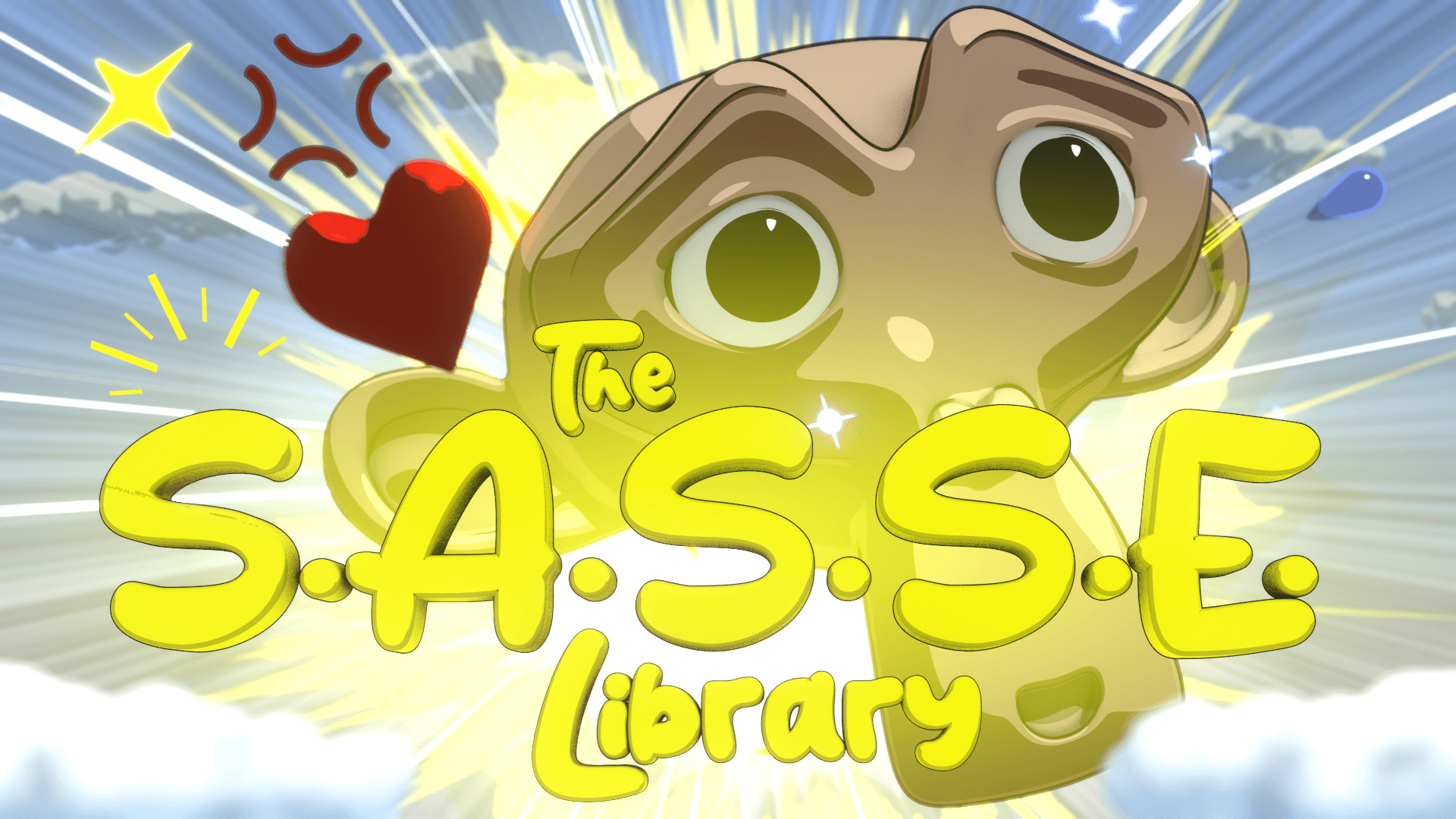
Welcome to the SASSE Documentation!
SASSE is a Toon, Anime, NPR Asset Library for Blender 4+
Scroll through a sample of the assets included in the library on the right, or use the Sidebar on the left to navigate directly to the assets you want to see.
The Introduction covers what SASSE is, what is does, and why it was created.
The User Guide contains info on how to install and use the library in Blender.
Below that are the Categories that you can find in the Asset Browser:
- Assets
- Effects
- Linework
- Materials
- Node Groups
And, finally, the FAQ section, covering thanks, acknowledgements, frequently asked questions, and everything else!
Thank you for visiting the SASSE docs!
\ (You have scrolled further than anticipated, and discovered a secret. Behold the code that powers the panel on the right!)
<nav class="top"
scroll-btween="nav_1"
data-detector="detector-w1"
data-top="|0:20 to 30:0 to 100:0|px">
<a href="https://spectralvectors.github.io/sasse-docs" target="_parent">Home</a>
</nav>
<article>
<p>
<span scroll-btween="w1"
data-detector="detector-w1"
data-opacity="|0:1 to 98:1 to 100:0|"
data-transform="scale(|0:1 to 98:1 to 100:2|)"
data-letter-spacing="|0:-0.05 to 100:0|em">Assets</span>
<span scroll-btween="w2"
data-detector="detector-w2"
data-opacity="|0:0 to 2:1 to 98:1 to 100:0|"
data-transform="scale(|0:0 to 2:1 to 98:1 to 100:2|)"
data-letter-spacing="|0:-0.1 to 100:0|em">Effects</span>
<span scroll-btween="w3"
data-detector="detector-w3"
data-opacity="|0:0 to 2:1 to 98:1 to 100:0|"
data-transform="scale(|0:0 to 2:1 to 98:1 to 100:2|)"
data-letter-spacing="|0:-0.1 to 100:0|em">Linework</span>
<span scroll-btween="w4"
data-detector="detector-w4"
data-opacity="|0:0 to 2:1 to 98:1 to 100:0|"
data-transform="scale(|0:0 to 2:1 to 98:1 to 100:2|)"
data-letter-spacing="|0:-0.1 to 100:0|em">Materials</span>
<span scroll-btween="w5"
data-detector="detector-w5"
data-opacity="|0:0 to 2:1 to 98:1 to 100:0|"
data-transform="scale(|0:0 to 2:1 to 98:1 to 100:2|)"
data-letter-spacing="|0:-0.1 to 100:0|em">Node Groups</span>
<span scroll-btween="w6"
data-detector="detector-w6"
data-opacity="|0:0 to 2:1 to 98:1 to 100:0|"
data-transform="scale(|0:0 to 2:1 to 98:1 to 100:2|)"
data-letter-spacing="|0:-0.1 to 100:0|em">The SASSE Library</span>
</p>
</article>
<div id="detector-w1" class="detector">
<p>
<img src="https://spectralvectors.github.io/sasse-docs/assets/Assets/Objects/Cloud_Preview.png">
</p>
<p>
<img src="https://spectralvectors.github.io/sasse-docs/assets/Assets/Objects/Tree_Preview.png">
</p>
</div>
<div id="detector-w2" class="detector">
<p>
<img src="https://spectralvectors.github.io/sasse-docs/assets/Effects/Light/Kanada_Flare_Preview.png">
</p>
<p>
<img src="https://spectralvectors.github.io/sasse-docs/assets/Effects/Reactions/Vein_Pop_Preview.png">
</p>
</div>
<div id="detector-w3" class="detector">
<p>
<img src="https://spectralvectors.github.io/sasse-docs/assets/Linework/GeometryNodes/In_Outline_Preview.png">
</p>
<p>
<img src="https://spectralvectors.github.io/sasse-docs/assets/Linework/GeometryNodes/Draw_Lines_Preview.png">
</p>
</div>
<div id="detector-w4" class="detector">
<p>
<img src="https://spectralvectors.github.io/sasse-docs/assets/Materials/Base_Shaders/SASSE_DiffuseGeneral_Preview.png">
</p>
<p>
<img src="https://spectralvectors.github.io/sasse-docs/assets/Materials/Base_Shaders/SASSE_GlossyMetallic_Preview.png">
</p>
</div>
<div id="detector-w5" class="detector">
<p>
<img src="https://spectralvectors.github.io/sasse-docs/assets/Effects/Trails/Speed_Lines_Trail_Preview.png">
</p>
<p>
<img src="https://spectralvectors.github.io/sasse-docs/assets/Linework/GeometryNodes/Object_Action_Lines_Preview.png">
</p>
</div>
<div id="detector-w6" class="detector">
<p>
<img src="https://spectralvectors.github.io/sasse-docs/assets/Effects/Trails/LightTrail_Preview.png">
</p>
<p>
<img src="https://spectralvectors.github.io/sasse-docs/assets/Effects/Reactions/Starry_Eye_Preview.png">
</p>
</div>
<nav class="bottom">
<a href="https://olivier3lanc.github.io/Scroll-Btween" target="_blank">This demo uses ScrollBtween</a>
</nav>
<style>
@import url('https://fonts.googleapis.com/css2?family=Kufam:wght@600&display=swap');
html {
position: relative;
}
html::before {
content: '';
pointer-events: none;
display: block;
position: absolute;
top: 20px;
left: 20px;
width: calc(100% - 40px);
height: calc(100% - 40px);
border: 1px solid white;
}
body {
color: #FFFF00;
font-family: 'Kufam', sans-serif;
background: radial-gradient(#FFBFEA, #7777FF);
}
nav.top {
position: fixed;
top: 20px;
right: 20px;
z-index: 1;
}
nav.bottom {
position: absolute;
bottom: 20px;
right: 20px;
z-index: 1;
}
nav a {
display: inline-flex;
padding: 1em;
color: white;
font-size: 14px;
font-family: monospace;
}
article {
position: fixed;
top: 0;
left: 0;
width: 100%;
height: 100%;
}
p {
font-size: 10vmin;
letter-spacing: -0.1em;
line-height: 1em;
text-align: center;
white-space: nowrap;
position: relative;
top: 50%;
left: 50%;
transform: translateX(-50%) translateY(-50%);
}
p > span {
position: absolute;
top: 0;
left: 0;
display: block;
width: 100%;
opacity: 0;
margin: -1em 0em 0em 0em;
}
.detector { margin-top: 95vh; margin-bottom: 95vh; }
</style>