Draw Curves
Use the Pen Tool to draw these objects directly into your Scene.
- Chain Curve
- Cloud Curve
- Intestine Curve
- Lightning Curve
- Road Plane Curve
- Rope Curve
- Tears / Sweat Curve
- Tech Cable Curve
Chain Curve

Object
- End Cap 1 - select and animate an object from your scene, e.g. ball, hook
- End Cap 2 - object for the other end of the chain
- Chain Link - object to make the chain itself, inside a hidden collection
Material
- Chain Color - base color of the chain links
- Chain Wear - surface bumps and dents
Cloud Curve
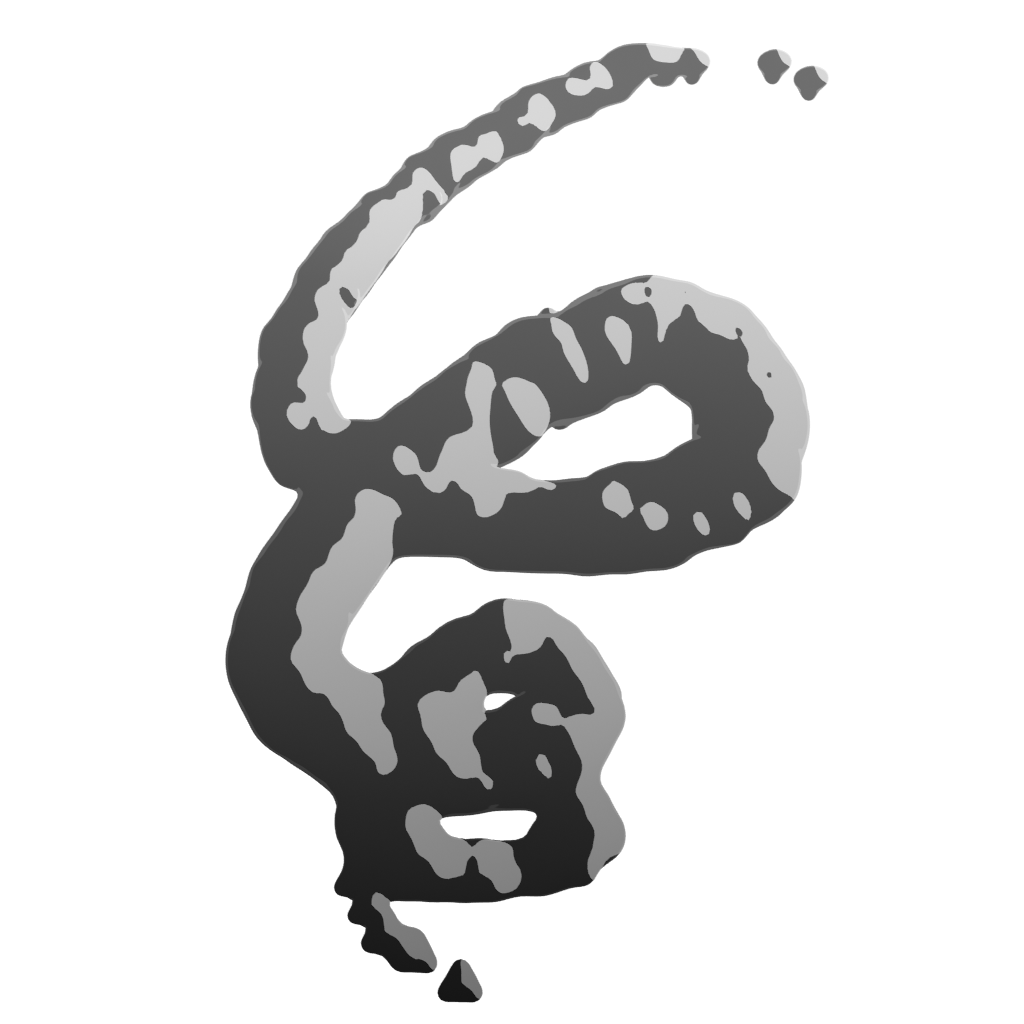
Geometry
- Voxel Amount - how many voxels to fill the cloud volume, more is greater detail and lower performance
- Seed - randomize cloud displacement
- Radius Factor - multiplier for cloud radius
- Radius Offset - add or subtract from overall radius
- Scale Offset Min - minimum size for cloud elements
- Density - how many points to place on the mesh
- Displacement Scale - how large are the lumps on the cloud
- Displacement Strength - how far do they extend
- Subdivision Level - smooths the mesh, but computationally expensive
Material
- Color Top - upper gradient color
- Color Bottom - lower gradient color
- Gradient Height - height of the color transition
Intestine Curve

Object
- End Cap 1 - select and animate an object from your scene
- End Cap 2 - object for the other end
Geometry
- Curve Resample Size - points in the curve, determines detail level
- Curve Resolution - points around the curve
- Curve Radius - radius for multi-strand curves
- Subdivision Level - smooths the mesh, but computationally expensive
- Multi-Strand - single or multiple curves
- Twist - for multi-strand
- Strands - number of strands for multi-strand
- Strand Spacing - distance between strands for multi-strand, or curve radius for single strand
Material
- Color - base pink color
Lightning Curve
Geometry
- Width - width of the main bolt mesh
- Subdivisions - smooths the mesh, but computationally expensive
- Displace - how far to shift the points of the mesh
- Sub-Bolts - probability of adding smaller sub-bolts
Material
- Bolt Color - base color of the lightning
- Emission Strength - how bright the mesh will be, best shown with Bloom enabled, in Standard Color Management
Motion
- Speed Factor - how fast will the lightning jitter
- Progress - animate transparency
Road Plane Curve
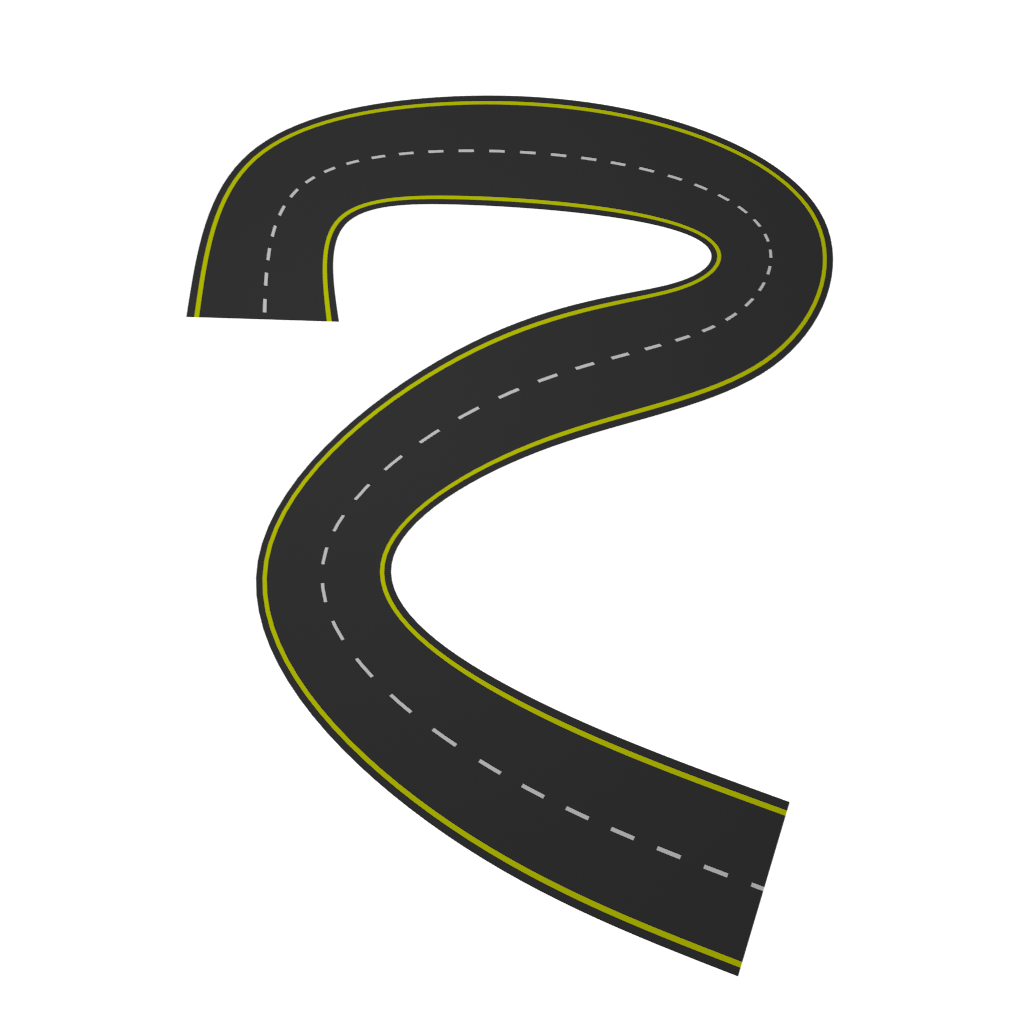
Geometry
- Displacement Scale - width control
- Displacement Strength - depth / height control
- Smooth Subdivisions - smooths the mesh, but computationally expensive
Material
- Line Spacing - length of lines / distance between
- Road Color - base pavement color
- Center Line Color - spaced or solid line, default white
- Outer Line Color - default yellow
- Puddles Color - show if puddles are enabled
Cracks & Puddles
- Cracks Mix - blends cracks into the pavement
- Cracks Scale - size of the cracks
- Puddles Mix - blends puddles into the pavement
- Puddles Scale - size of the puddles
Motion
- Motion Multiplier - speed of the animated textures
Rope Curve

Object
- End Cap - defaults to ‘Rope End’ collection, hidden in scene
Geometry
- Line Spacing - space between lines in rope material
- Curve Resample Size - points in curve, determines detail
- Curve Resolution - points around curve
- Curve Radius - thickness of rope
- SubDiv Level - smooths the mesh, but computationally expensive
- Multi-Strand - single or multiple curves
- Twist - amount to twist the strands around the curve
- Strands - number of strands
- Strand Spacing - distance between strands
Material
- Cable Color - base color of the rope
Tears / Sweat Curve
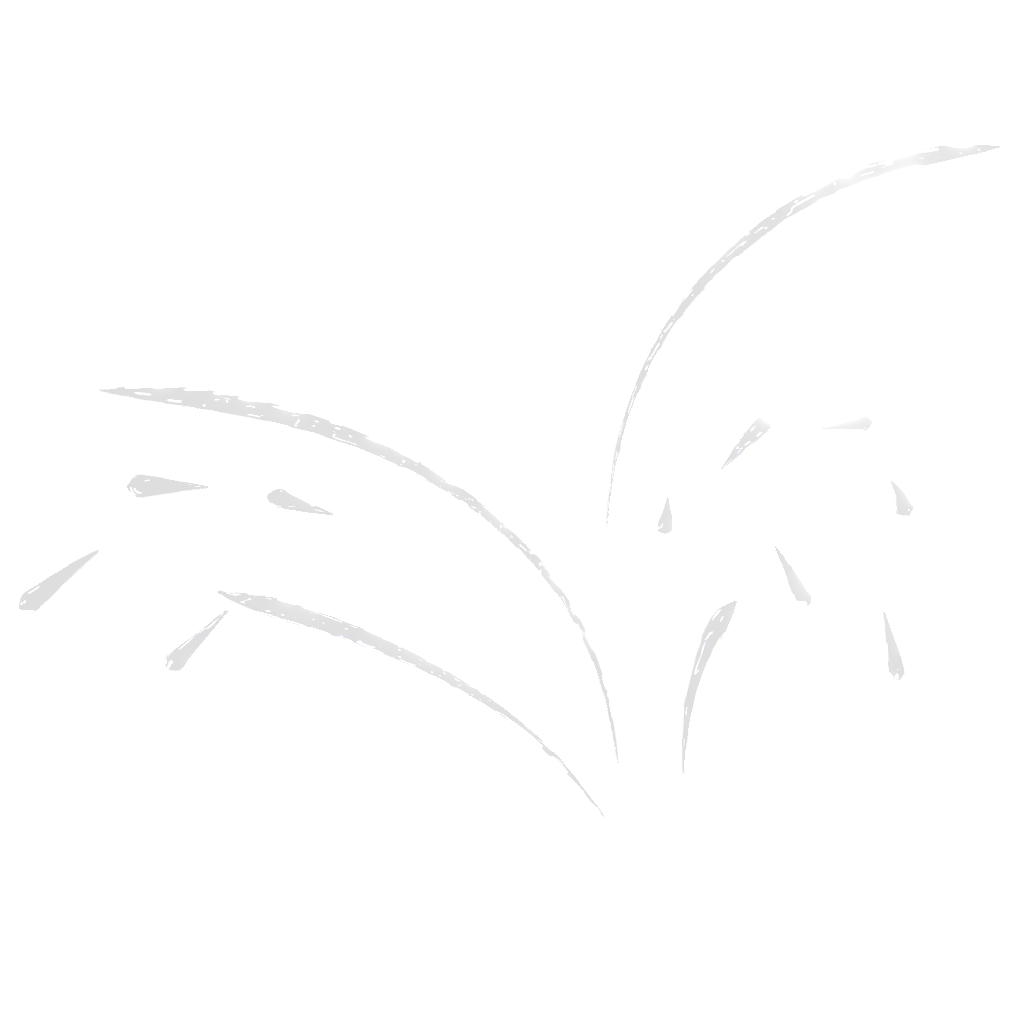
Geometry
- Radius - thickness of curve
Material
- Color - tint of the transparent material
Tech Cable Curve
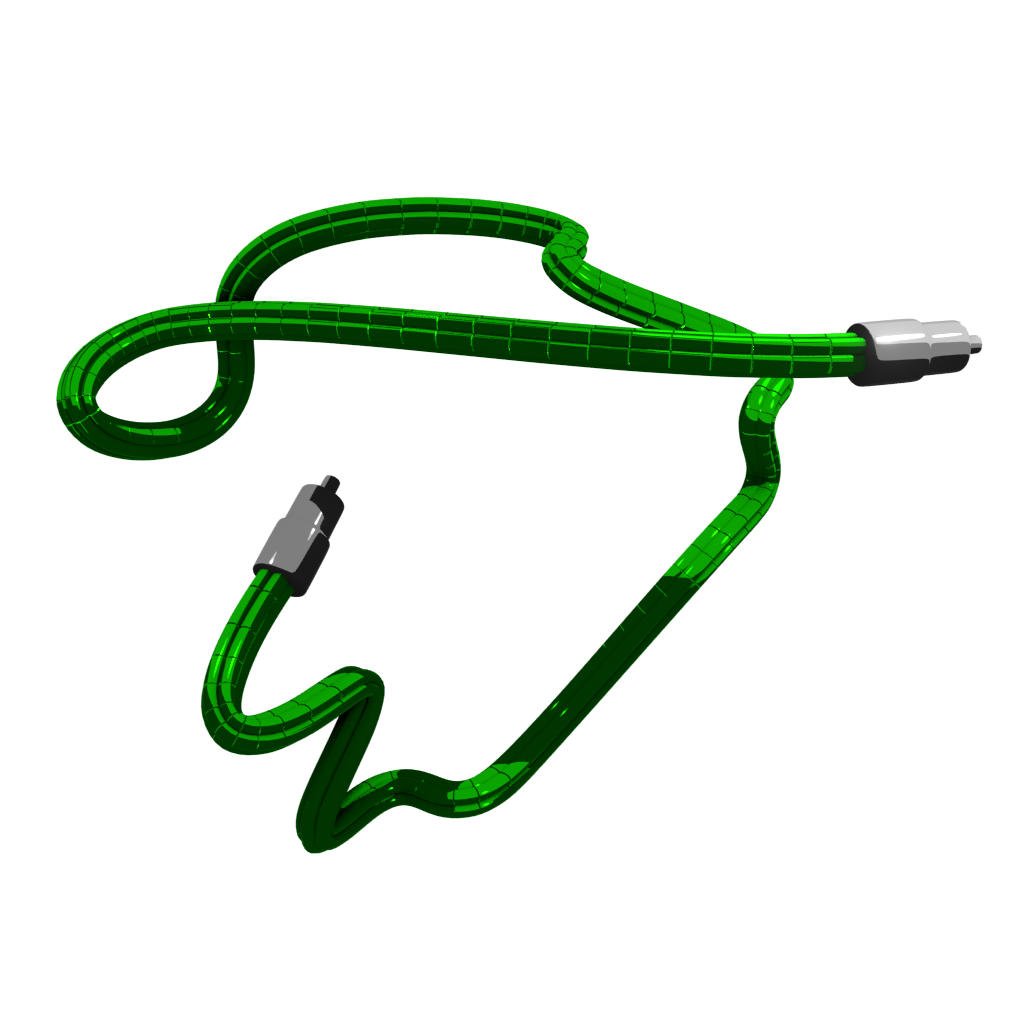
Object
- End Cap - defaults to ‘Tech Cable End’ collection, hidden in scene
Geometry
- Line Spacing - space between lines on tech cable material
- Curve Resample Size - points in curve, determines detail
- Curve Resolution - points around curve
- Curve Radius - thickness of cable
- SubDiv Level - smooths the mesh, but computationally expensive
- Multi-Strand - single or multiple curves
- Twist - amount to twist the strands around the curve
- Strands - number of strands
- Strand Spacing - distance between strands
Material
- Cable Color - base color of the cable