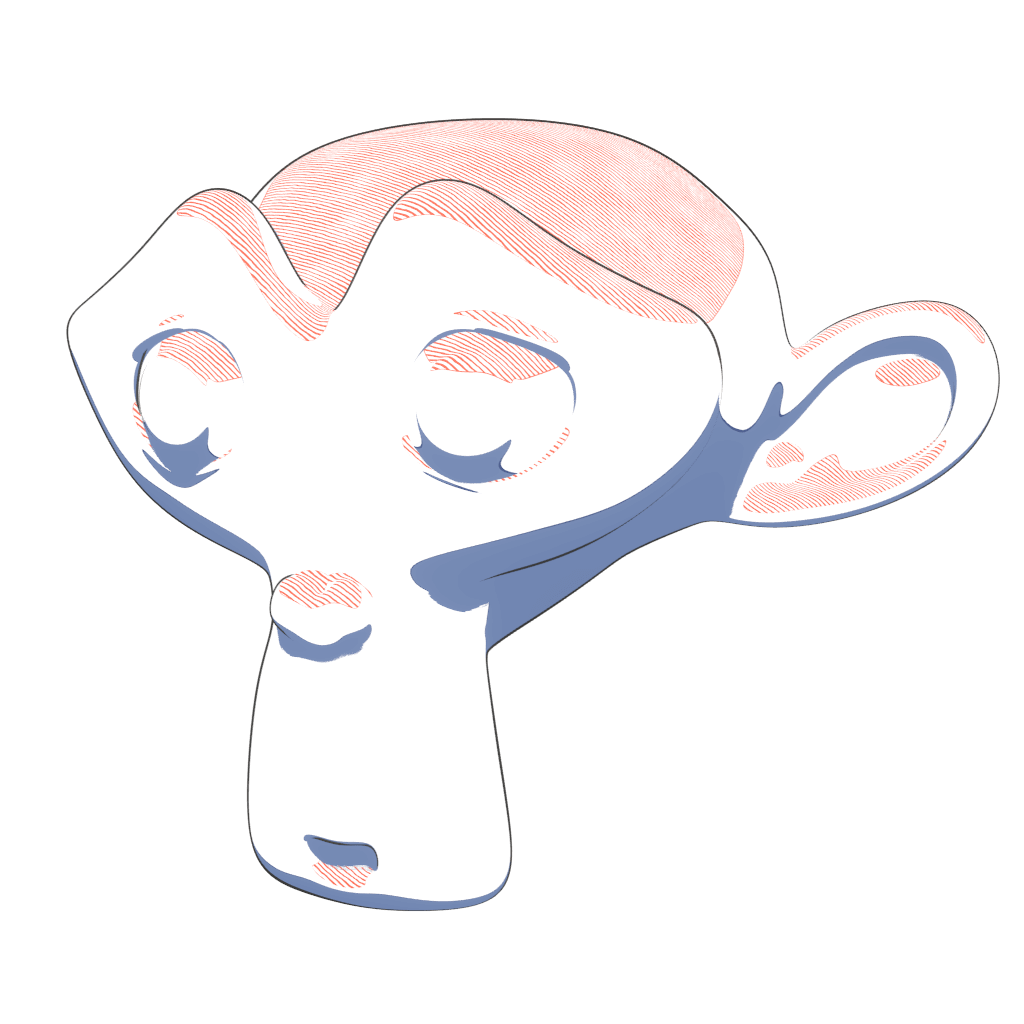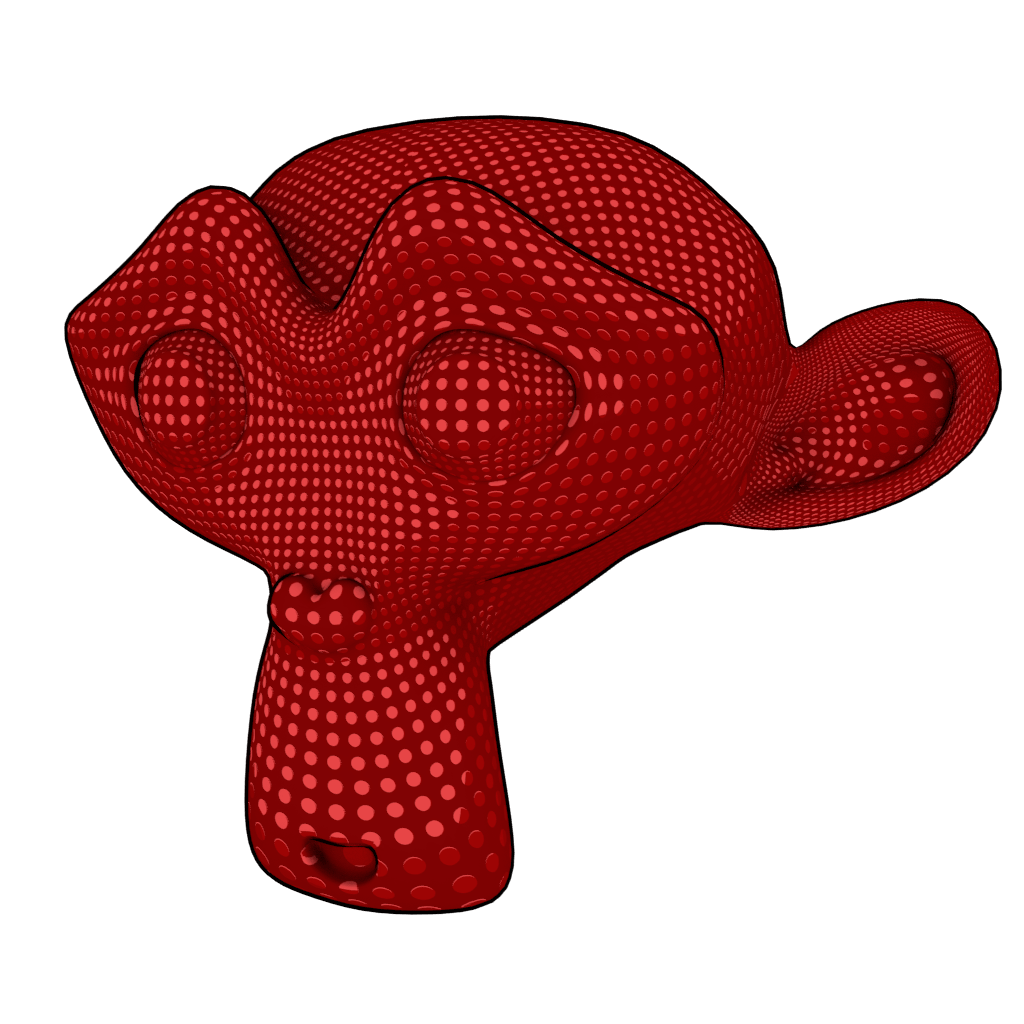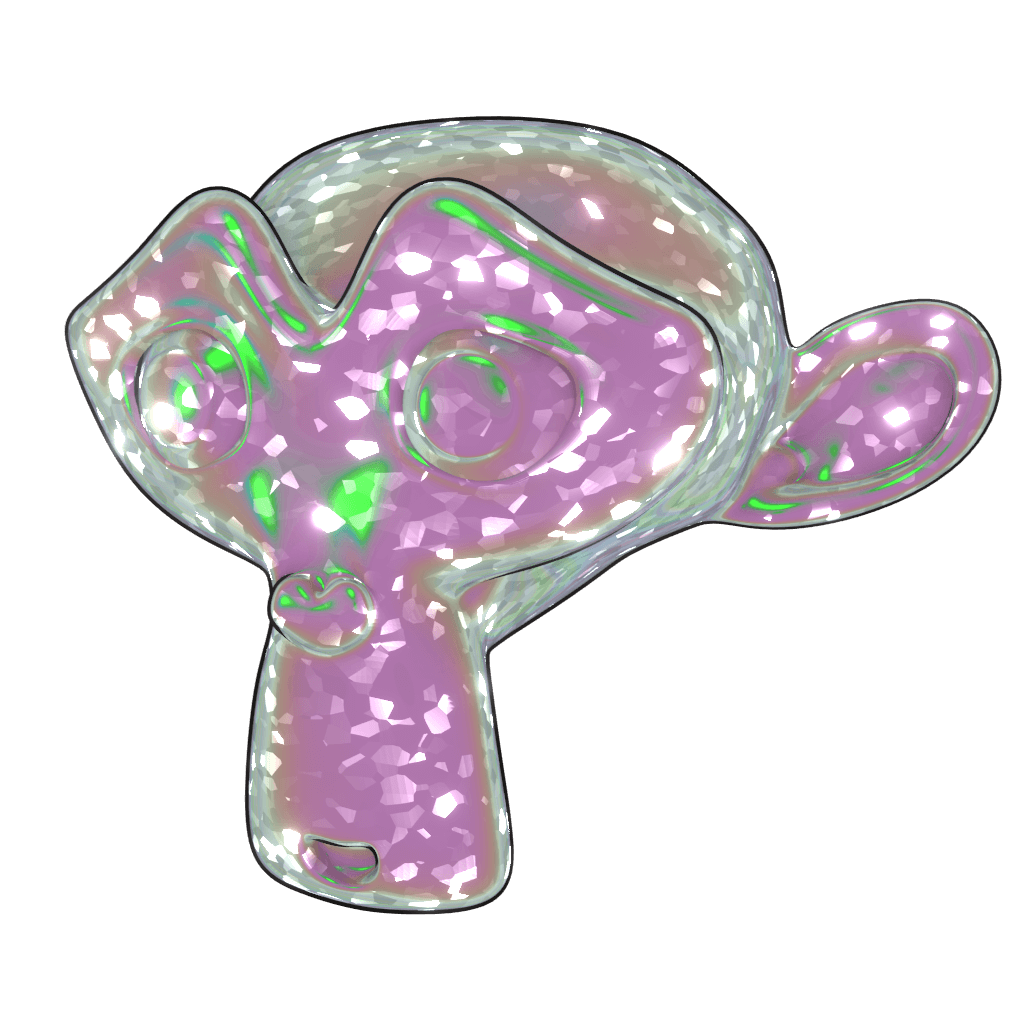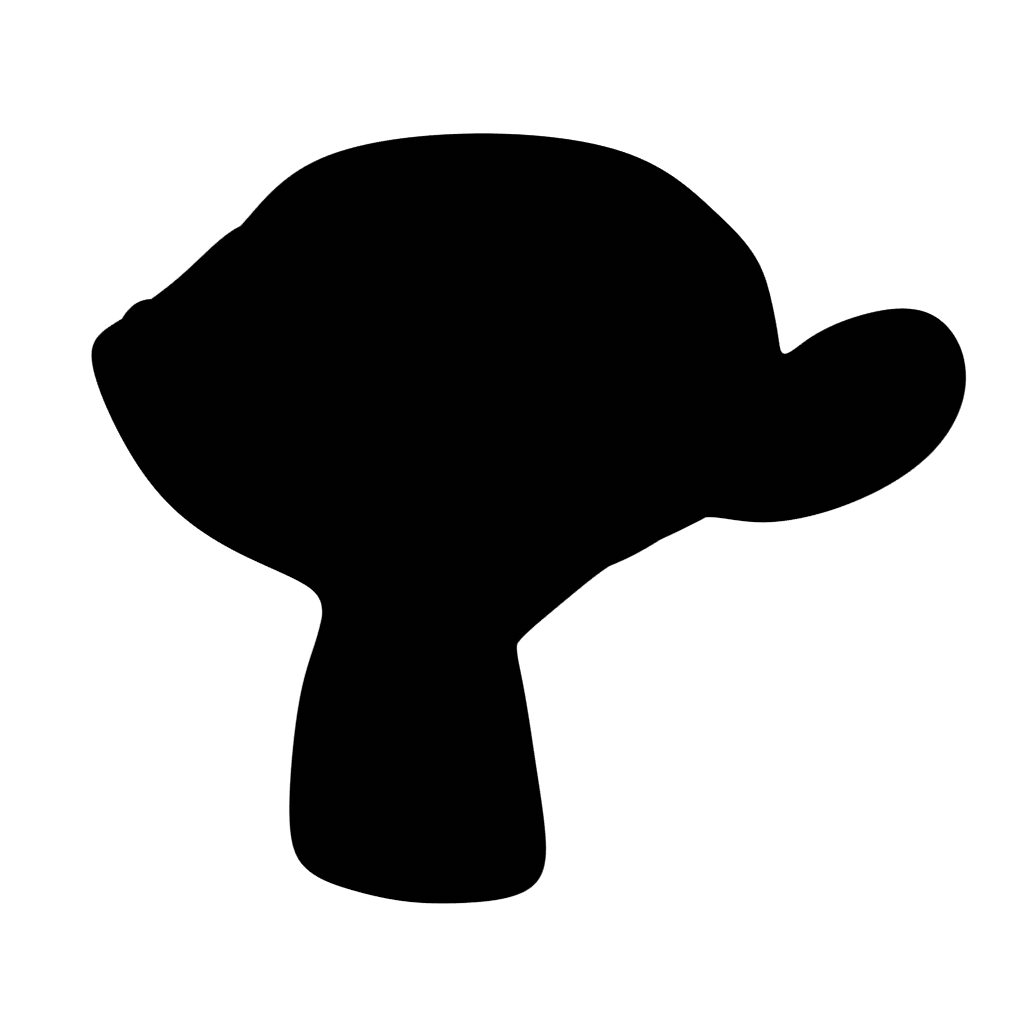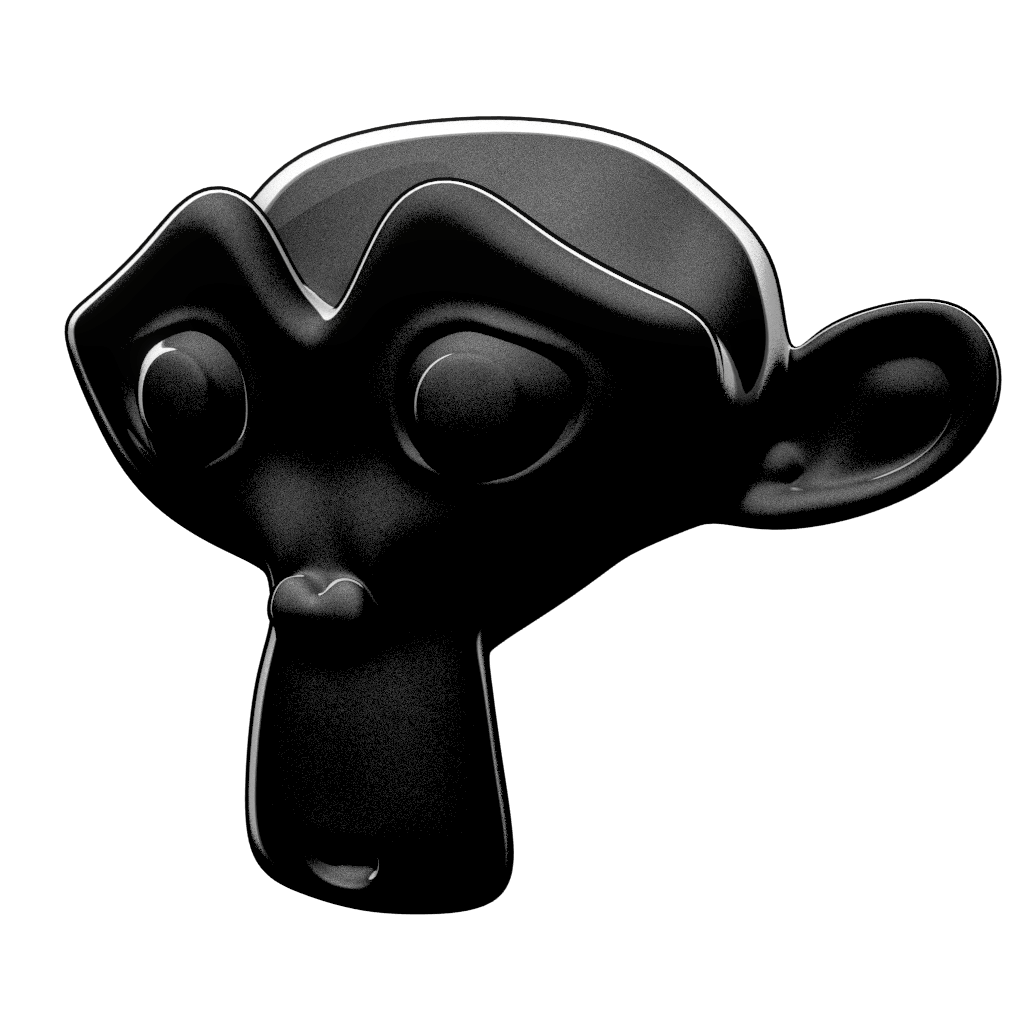Specialty Shaders
List of SASSE Library Materials and Shaders.
Genga
Settings
- Highligh Color - color to shade the lit areas
- Shadow Color - color to shade the dark areas
- Highlight / Shadow - light threshold
- Stripe / Solid - mix between solid and striped lines for the lit areas
- Stripe Scale - scale of the stripes
- Stripe Distortion - distort the stripes - a little distortion can add a hand-drawn feel
Halftone
Settings
- Base Color / Texture - base material color
- Light Bands Count - sensitivity to light
- Rim Light - highlight wrap
- Ambient Occlusion - mix in Ambient Occlusion for an airbrushed look
- AO Depth - how dark is the Ambient Occlusion
- Shadow Depth - how dark is the shadow - 1 is fully black
- Dots Scale - size of the halftone dots
- Shader Strength - how bright / intense is the shader overall - 0 is black, 1 is standard shading, higher values are emissive
- Surface Amount - surface bumps on dots
- Light Band Amount - light band bumps on dots
- Rim Light Amount - rim light bumps on dots
Holofoil
Outline
Retro / Grain
Settings
- Base Color / Texture - set the main base color or texture, this will also determine shadow and highlight color in combination with Scene lighting
- Light Band Threshold - both the number of lightbands and the object’s sensitivity to light
- Roughness - how the light is dispersed across the object
- Rim Light Strength - how bright / intense is the highlight
- Rim Light Mask - does the highlight appear all around the object, or only where the light hits
- Ambient Occlusion - mix in Ambient Occlusion for an airbrushed look
- AO Depth - how dark is the Ambient Occlusion
- Shadow Depth - how dark is the shadow - 1 is fully black
- Shader Strength - how bright / intense is the shader overall - 0 is black, 1 is standard shading, higher values are emissive
- Surface Input - Bump map texture input (Surface Normals)
- Surface Amount - Bump strength
- Light Band Input - light band distortion input
- Light Band Amount - distortion strength
- Rim Light Input - highlight distortion input
- Rim Light Amount - distortion strength
Tears / Sweat
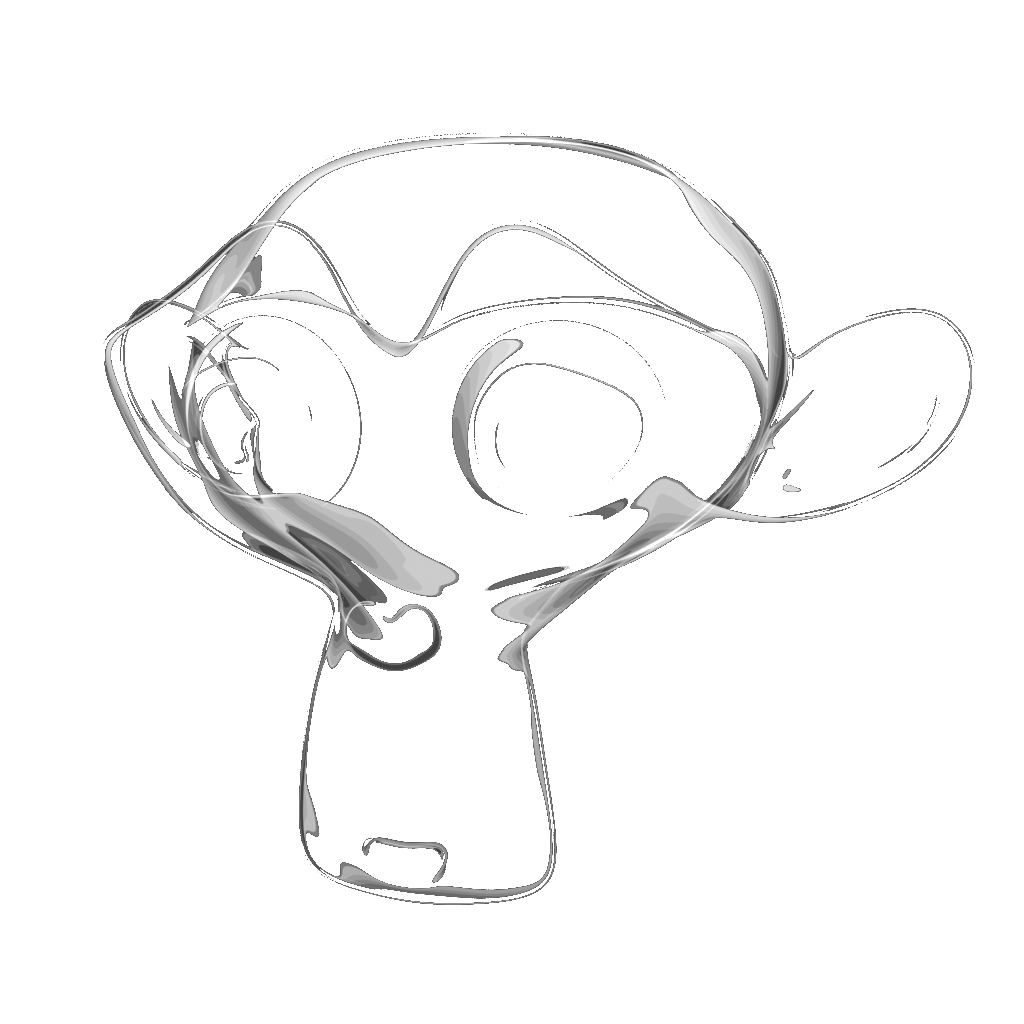
Settings
- Color - highlight tint
- Roughness - dispersion of highlight
- Bump Strength - depth of the bumps
- Bump Scale - width of the bumps
- Bump Driver - animate bump motion