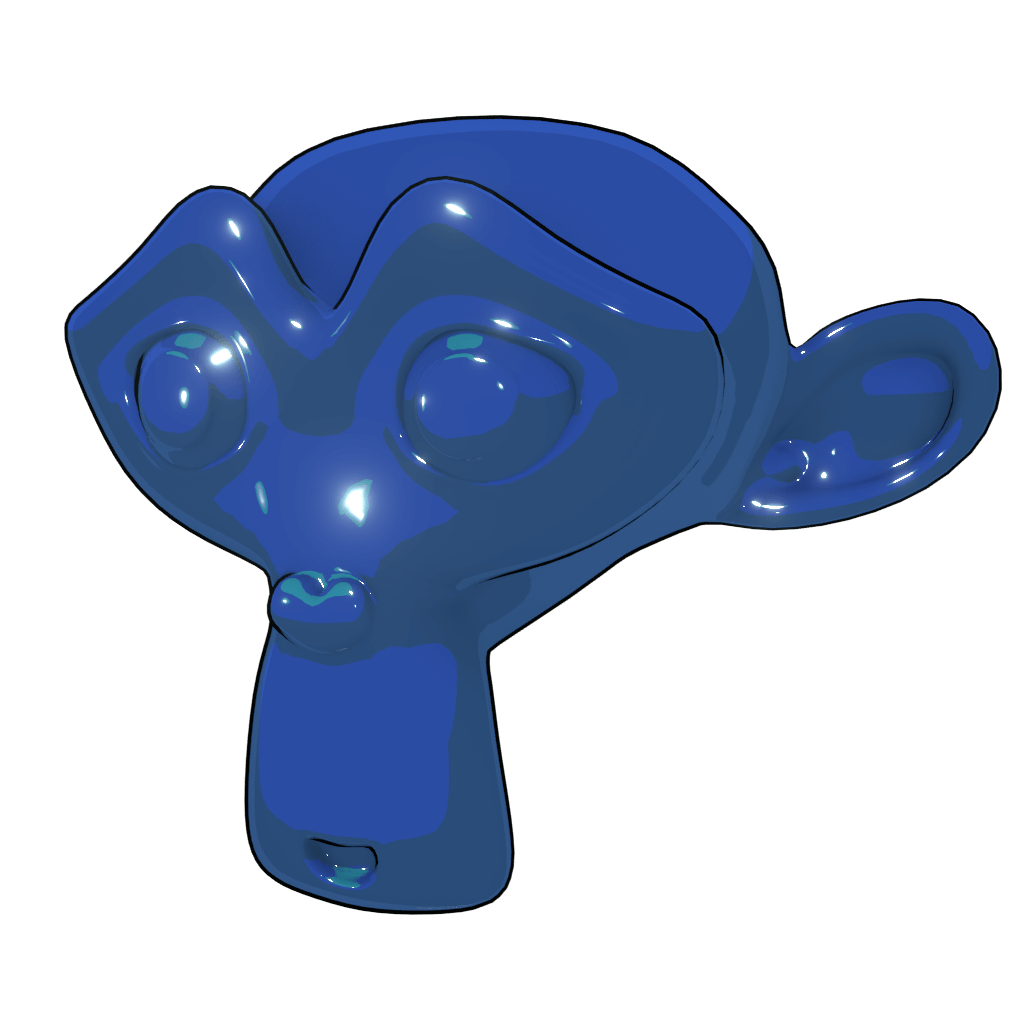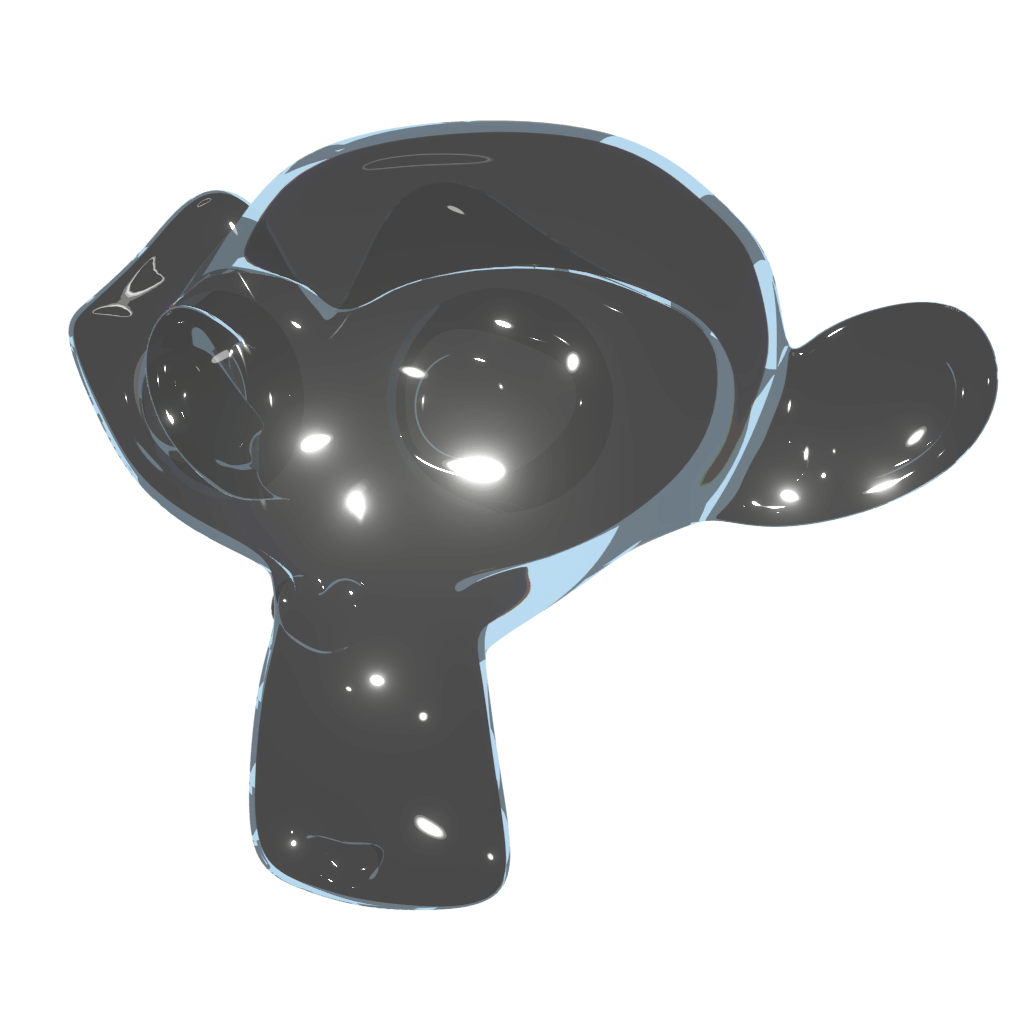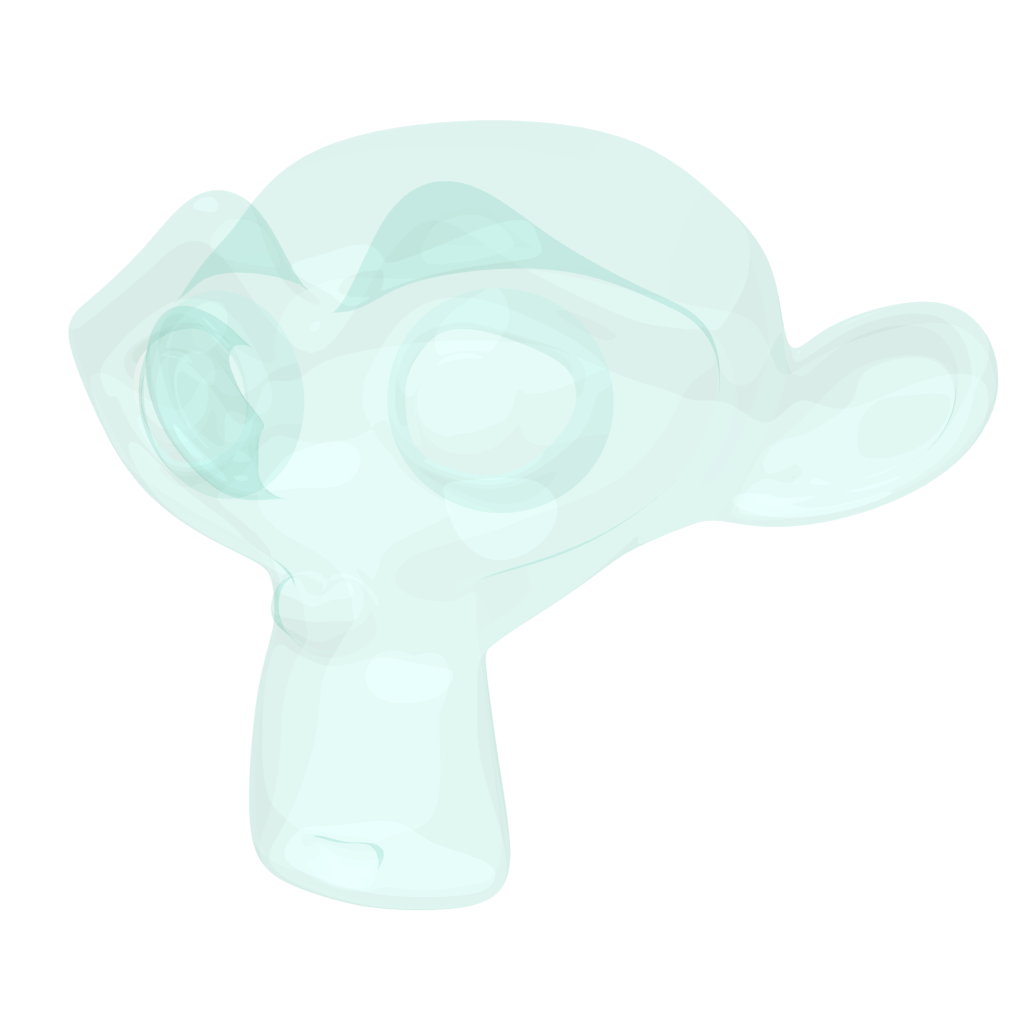Base Shaders
List of SASSE Library Materials and Shaders.
Diffuse / General
Settings
- Base Color / Texture - set the main base color or texture, this will also determine shadow and highlight color in combination with Scene lighting
- Light Band Threshold - both the number of lightbands and the object’s sensitivity to light
- Roughness - how the light is dispersed across the object
- Rim Light Strength - how bright / intense is the highlight
- Rim Light Mask - does the highlight appear all around the object, or only where the light hits
- Ambient Occlusion - mix in Ambient Occlusion for an airbrushed look
- AO Depth - how dark is the Ambient Occlusion
- Shadow Depth - how dark is the shadow - 1 is fully black
- Shader Strength - how bright / intense is the shader overall - 0 is black, 1 is standard shading, higher values are emissive
- Surface Input - Bump map texture input (Surface Normals)
- Surface Amount - Bump strength
- Light Band Input - light band distortion input
- Light Band Amount - distortion strength
- Rim Light Input - highlight distortion input
- Rim Light Amount - distortion strength
Glossy / Metallic
Settings
- Base Color / Texture - set the main base color or texture, this will also determine shadow and highlight color in combination with Scene lighting
- Light Band Threshold - both the number of lightbands and the object’s sensitivity to light
- Roughness - how the light is dispersed across the object
- Rim Light Strength - how bright / intense is the highlight
- Rim Light Mask - does the highlight appear all around the object, or only where the light hits
- Ambient Occlusion - mix in Ambient Occlusion for an airbrushed look
- AO Depth - how dark is the Ambient Occlusion
- Shadow Depth - how dark is the shadow - 1 is fully black
- Shader Strength - how bright / intense is the shader overall - 0 is black, 1 is standard shading, higher values are emissive
- Surface Input - Bump map texture input (Surface Normals)
- Surface Amount - Bump strength
- Light Band Input - light band distortion input
- Light Band Amount - distortion strength
- Rim Light Input - highlight distortion input
- Rim Light Amount - distortion strength
Specular / Wet
Settings
- Base Color / Texture - set the main base color or texture, this will also determine shadow and highlight color in combination with Scene lighting
- Specular Color / Texture - set the highlight tint
- Light Band Threshold - both the number of lightbands and the object’s sensitivity to light
- Roughness - how the light is dispersed across the object
- Rim Light Strength - how bright / intense is the highlight
- Rim Light Mask - does the highlight appear all around the object, or only where the light hits
- Ambient Occlusion - mix in Ambient Occlusion for an airbrushed look
- AO Depth - how dark is the Ambient Occlusion
- Shadow Depth - how dark is the shadow - 1 is fully black
- Shader Strength - how bright / intense is the shader overall - 0 is black, 1 is standard shading, higher values are emissive
- Surface Input - Bump map texture input (Surface Normals)
- Surface Amount - Bump strength
- Light Band Input - light band distortion input
- Light Band Amount - distortion strength
- Rim Light Input - highlight distortion input
- Rim Light Amount - distortion strength
Glass / Bubble
Settings
- Base Color - set the main base color, this will also determine shadow and highlight color in combination with Scene lighting
- IOR - the index of refraction for the glass
- Roughness - how the light is dispersed across the object
- Fog - frosted glass effect - based on Ambient Occlusion
- Transparency - the glass opacity
- Surface Input - Bump map texture input (Surface Normals)
- Surface Amount - Bump strength
Transparent
Settings
- Base Color / Texture - set the main base color or texture, this will also determine shadow and highlight color in combination with Scene lighting
- Light Band Count - both the number of lightbands and the object’s sensitivity to light
- Rim Light - how bright / intense is the highlight
- Shadow Depth - how dark is the shadow - 1 is fully black
- Transparency - opacity of the object
- Surface Input - Bump map texture input (Surface Normals)
- Surface Amount - Bump strength
- Light Band Input - light band distortion input
- Light Band Amount - distortion strength
- Rim Light Input - highlight distortion input
- Rim Light Amount - distortion strength